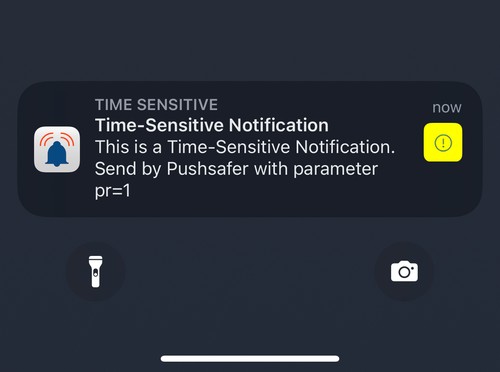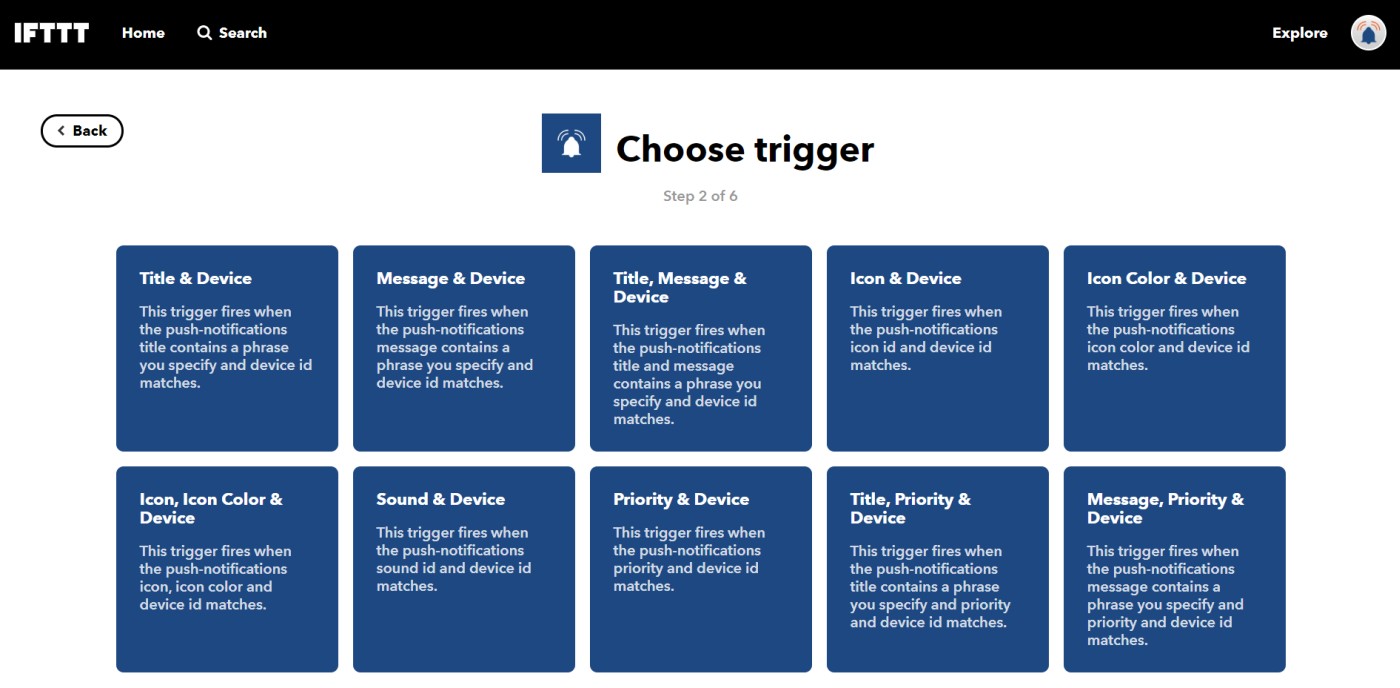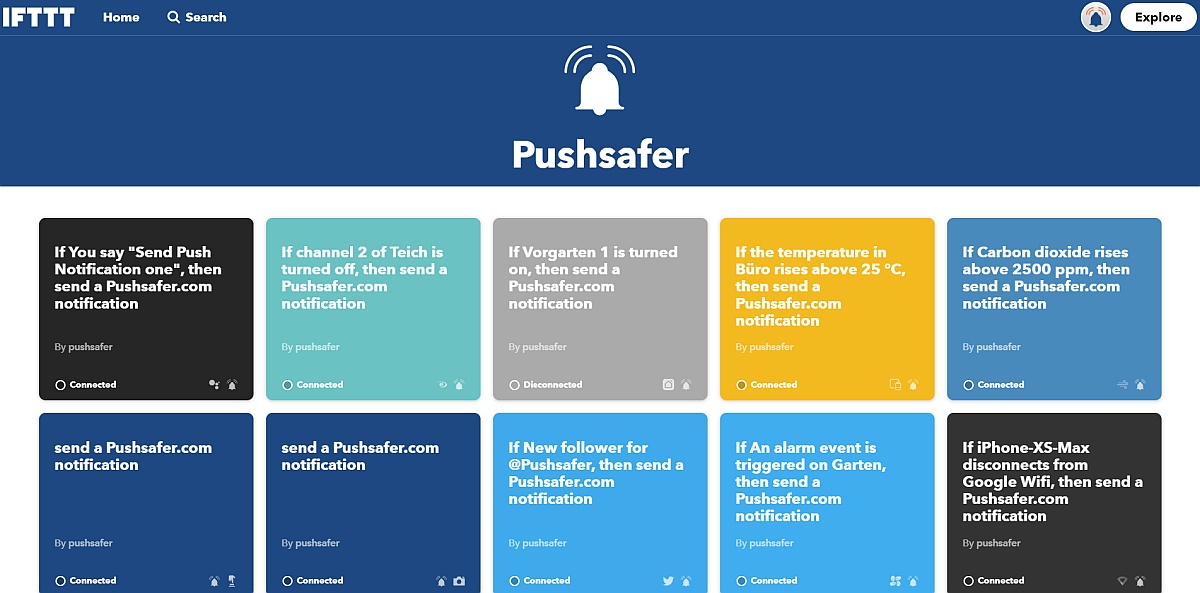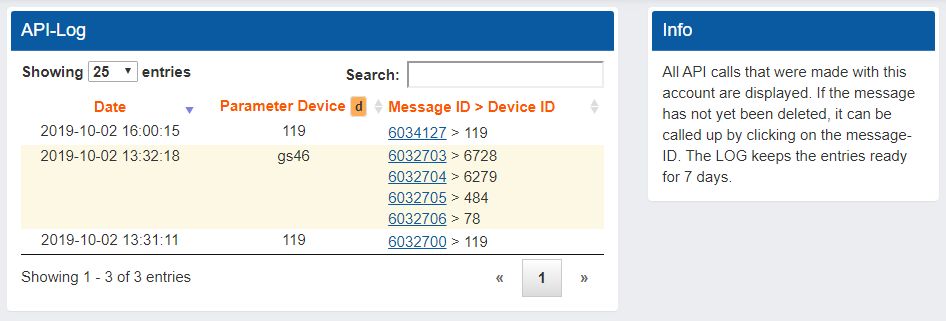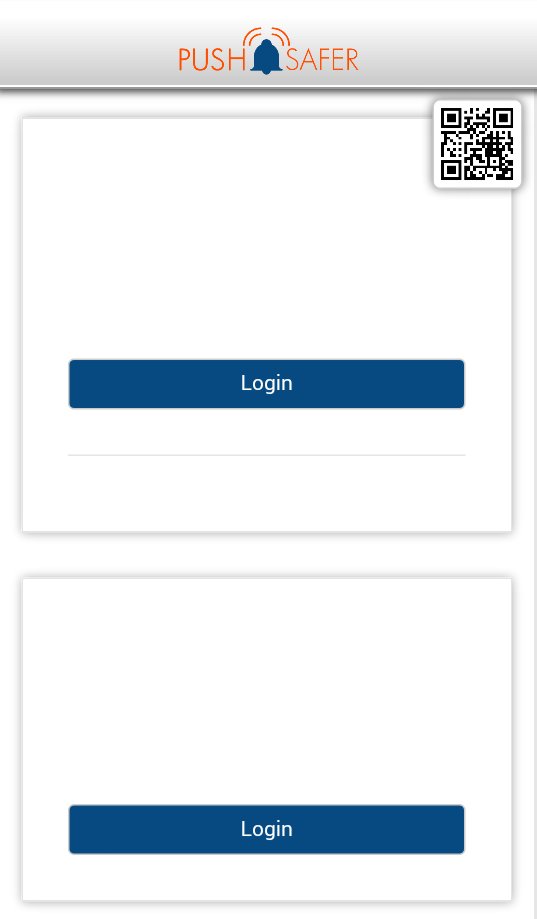Changelog
Update Android Client APP
What's new:
- Fixes the issue to receive notifications (only affects specific devices with Android >= 14)
- Stability and performance improvements
Update Android Client APP
What's new:
- Fixes the issue to send notifications (affects Android >=14)
- Fixes the issue of accessing the imprint and privacy policy (affects languages: FR & ES)
- Stability and performance improvements
Only for users with iOS 18.5 or higher
The iOS update to version 18.5 caused problems with Pushsafer when opening URLs and URL schemes from within the app.
This issue has now been resolved.
The way Pushsafer sends push notifications has been adjusted so that the alias parameters are only used if they were not submitted via email or API.
Only for users with iOS 18.5 or later
The iOS update to version 18.5 caused issues with the Pushsafer URL scheme.
URL schemes for guest registration or search that contained a colon no longer worked.
This issue has been fixed. For iOS 18.5 or later, a + must now be used.
Old: pushsafer://guest:XXXXXXXXXXXXXXXXXXXXX
New: pushsafer://guest+XXXXXXXXXXXXXXXXXXXX
Old: pushsafer://search:image
New: pushsafer://search+image
From now on the callback service also responds when deleting messages (Single, Selected, All)
With "PS Notification Forwarder" you can forward your Windows 10/11 notifications to your registered Pushsafer.com devices or to another webhook/API endpoint.
Easy setup > activate desired programs > enter API endpoints all HTTP(S) connections are supported > done
Update Android Client APP
Whats new:
- fix autostart issue Android >=10
- minor bugfixes and improvements
Update Android Client APP
Whats new:
- rework inApp permission checker (Android >=10)
- minor bugfixes and improvements
Many of the Pushsafer integration examples and plugins have been updated so that all available Pushsafer parameters can be used. Here is a short list of the updated and new plugins:
New
make (formerly Integromat)
syagent.com
Updates
SHC
Arduino
Python
irssi
VBScript
IP-Symcon
nodeJS
NodeRED
Zabbix
openHAB 3
mqttwarn
IndigoDomotics
pimatic
z-wave-me
home-assistant
domoticz (Blockly, DzVents)
PopClip
Sentry
Samsung SmartThings
Homegenie
OpenMotics
FlexGet
freedomotic
MisterHouse
Update Android Client APP
Whats new:
- fix notification issue on Android 13 devices
- minor bugfixes
You can now set the time zone separately for each device. To do this, go to your Pushsafer Dashboard and press the yellow button (pen) next your device and scroll down.
Update iOS Client APP
Whats new:
- fix broken header (iOS >=16.4)
- minor bugfixes and improvements
The read devices API has been extended. Now you get the following parameter of each physical device.
- device id
- name
- status
- platform
- location latitude
- location longitude
- location time
- is guest device
- date created
- date last sync
The read message API has been extended with the optional parameter m = message ID. With this new parameter you have the possibility to read only a single message instead of all messages.
Update Client APP
Whats new:
- feature to force an answer (see API description)
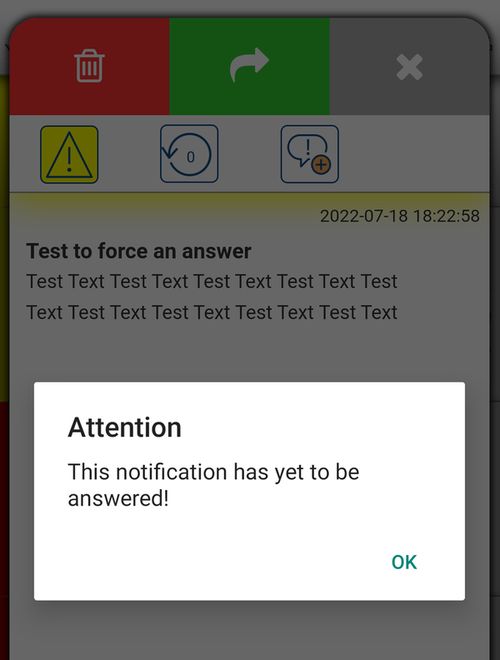
- french translation
- fix issue of registration with QR Code
- fix line-height of messages
- minor bugfixes
If you don't want to see a notification banner during quiet time, you can set this on your device.
To do this, you must select the desired quiet time and activate the option Don't show notification banner when Quiet Time is active..
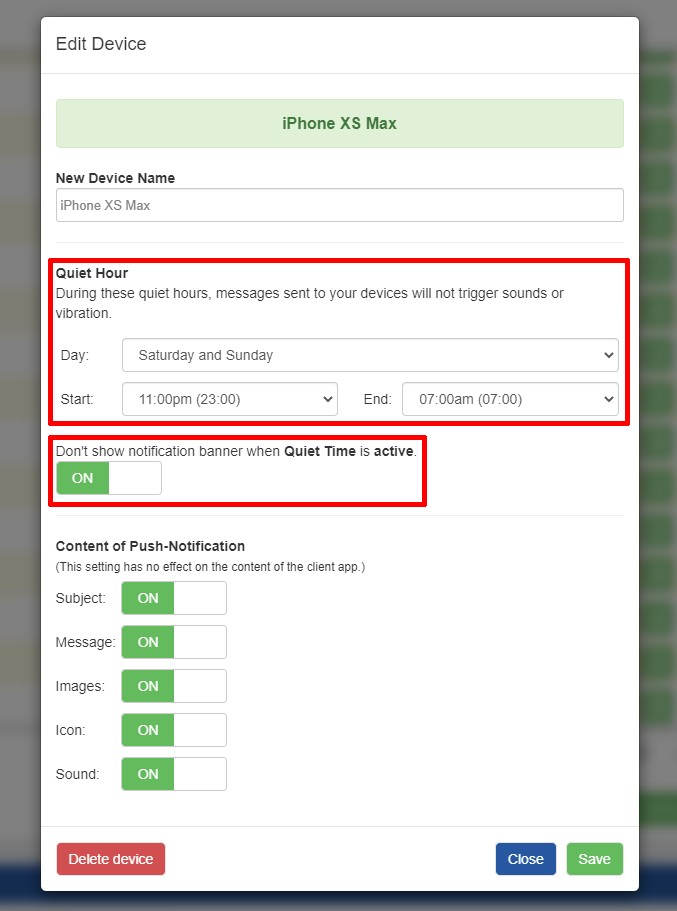
With the newly introduced subkeys, you can send messages to devices on other accounts.
Update Client APP
Whats new:
- get notice when a device already registered to an other account
- option to activate/deactivate Tactile Feedback (vibration)
- option to share or open notification images (iOS, Android)
- new notification icons
- after logging out set device status to off (no notification will be send to this device)
- delete User account within the app (iOS, WIN10)
- from now on, the title and the message will be displayed separately in the push notification:
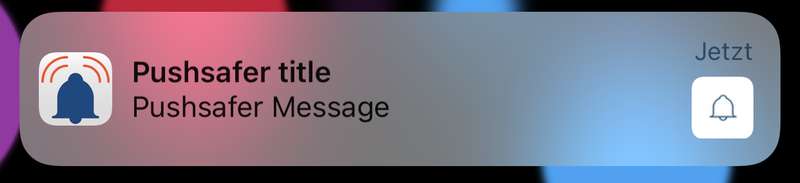
Our SSL certificate provider has made changes.
No problems will arise on newer systems, as updates have usually already been made available for them. Older systems, which cause the following errors when sending Pushsafer messages, must install the "Let's Encrypt" root certificate on the client side or disable SSL verification.
"SSL certificate check failed, certificate has expired"
Please follow the instructions on this page:
https://letsencrypt.org/docs/dst-root-ca-x3-expiration-september-2021/
The Pushsafer API has been expanded! The following endpoints are now available:
- send push-notifications
- Read messages
- Devices (output of all registered devices)
- Change device name
- Change device status
- Delete devices
- Groups API (output of all groups)
- Create group
- Change group name
- Change group status
- Change group devices
- Delete group
- Validate private key
- Output all icons
- Output all sounds
Update Client APP
Whats new:
- option to open received messages automatically or not
- option to set the number of message lines in preview
- Spanish is available as an APP language
- minor bugfixes
Update Client APP
Whats new:
- revised user interface with Taptic Recognition
- add predefined answers with the Pushsafer Parameter "ao", take a look at the api description (https://www.pushsafer.com/en/pushapi_ext#API-AO)
- Alias & Mail-Gateway extended to include answer options
- add answer to the callback function, take a look at the api description (https://www.pushsafer.com/en/pushapi#api-callback)
- in the app-settings you can sorting the message list

Responses (answers) to push notifications are now also transmitted via the callback function.
- fixes a bug which can lead to a crash of the APP (Android 10 & 11)
from now the browser Microsoft Edge 17+ is supported
More supported browsers: Chrome 50+, Firefox 44+, Opera 39+ and Yandex 19+
![]()
Supported API functions
- Title, message, icon & URL
- fixes a problem with registering guest devices (iOS + Android)
- fixes a problem with playing notification sounds when "Do Not Disturb" is on and "Override Do Not Disturb" has been set for this notification channel (Android)
- dark app design is now available for automatic (>=iOS13, >=Android and WIN10) or manual selection
- export all messages as JSON or CSV
- 2 more notification sounds (short pager,
long pager) for Andorid and iOS
- some improvements and bug fixes
From now you can send a CC e-mail with the content of the message for every sent push notification.
In your profile activate "Send a copy of each push-notification by email" and set a CC email address.
cr = Confirm With the confirm-parameter cr, a message is sent again after a specified period of time (10-10800 seconds, steps of 10s) until the message confirmed by opening the client APP or on the Pushsafer website.
in order to install Pushsafer on devices with outdated operating systems, now you have access to older app releases.
Due the deadline to upgrade to the APNs provider API till March 31, 2021, we updated from Apple legacy binary protocol to the HTTP/2-based Apple Push Notification service (APNs) provider API. It promises faster and safer transmission of messages!
You don't have to make any changes, the push notifications are sent as usual!
Add ability to delete devices by api:
https://www.pushsafer.com/en/pushapi#api-device-delete
- option to automatically open URLs when Pushsafer is launched from a notification and a URL was passed via the parameter [u]
- option to open URLs in internal or external browser
- "Do not disturb" button / function added, sets the notification sound to silent for a choosen period
- "Critical Alerts" (only iOS) are now supported, this option must be activated under Settings and APP permissions
- register guest-devices with predefined groups (one or more)
Structure:
guest ID|device name|device group 1,device group 2,device group 3 ...
- register guest-devices with predefined name and/or device group
- fix notification badge counter (iOS)
- fix login issue (WIN10, iOS)
- add permission checker for Android devices
- minor bugfixes & improvements
Send GIPHY GIFs using the parameter g. Take a look at the api description for more informations.
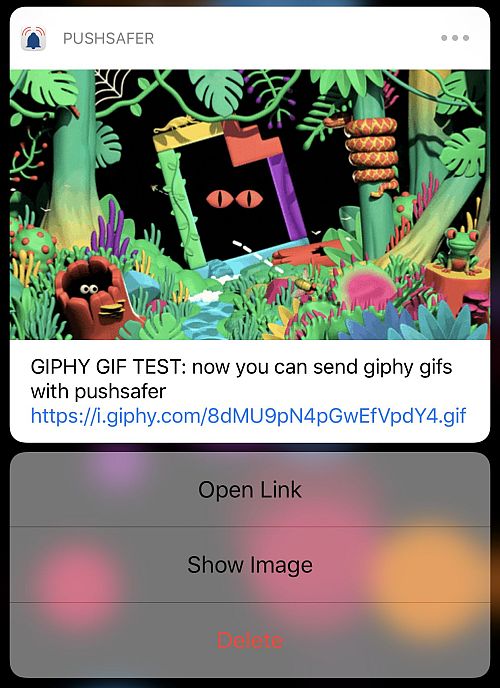
the email gateway now also processes HTML formatting and links. All transmitted links can be called up from the Pushsafer client APP!
Supported browsers and range of functions have been expanded.
Supported browsers: Chrome 50+, Firefox 46+, Opera 42+ and Yandex 19+

Supported API functions
- Title, message, icon & URL
For some platforms, the Pushsafer response codes are too short and replaced by native ones. To work around this problem, you can activate the Long error / responses messages option in your Profile!
- iMessage Sticker (use all 177 Pushsafer icons as stickers in iMessage)
- minor bugfixes & improvements
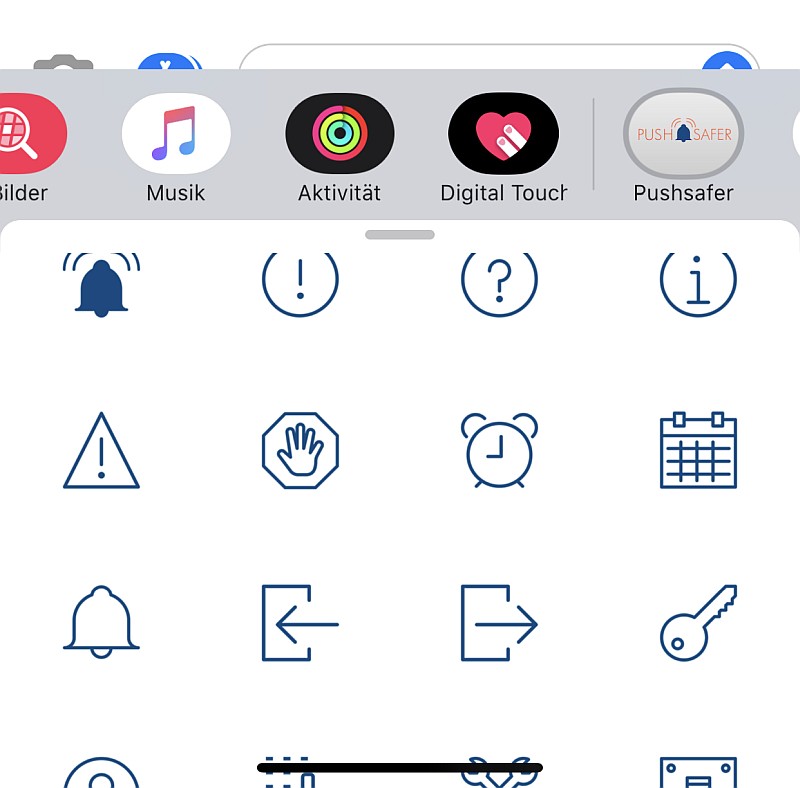
- show location marker in map (iOS)
- Fixed issue with receiving push-notifications & scrolling on iOS 13
- Fixed issue with device registration on iOS <= 9.3.3
- minor bugfixes & improvements (iOS & Android)
All API calls that were made with this account are displayed. If the message has not yet been deleted, it can be called up by clicking on the message-ID. The LOG keeps the entries ready for 7 days.
Loading an image into the push notification is limited in time! For large images and bad Internet connection, it can happen that the image can not be loaded during this time and thus does not appear in the push notification! Reducing the image size can help! The parameter is = image size overrides the size setting in your profile!
0 = 1024 px
1 = 768 px
2 = 512 px
3 = 256 px
only affects iOS, Android & Windows 10
- track location with each received push-notification > see Pushsafer API https://www.pushsafer.com/en/pushapi#api-location
- enhanced the pushsafer:// url scheme (open preferences, settings, search, register guest devices) https://www.pushsafer.com/en/url_schemes
affects Android versions >=8
- fix issue: not all notification categories / channels were displayed (Sound 0-60)
This setting only affects Android devices and is required by some devices to receive the push-notification
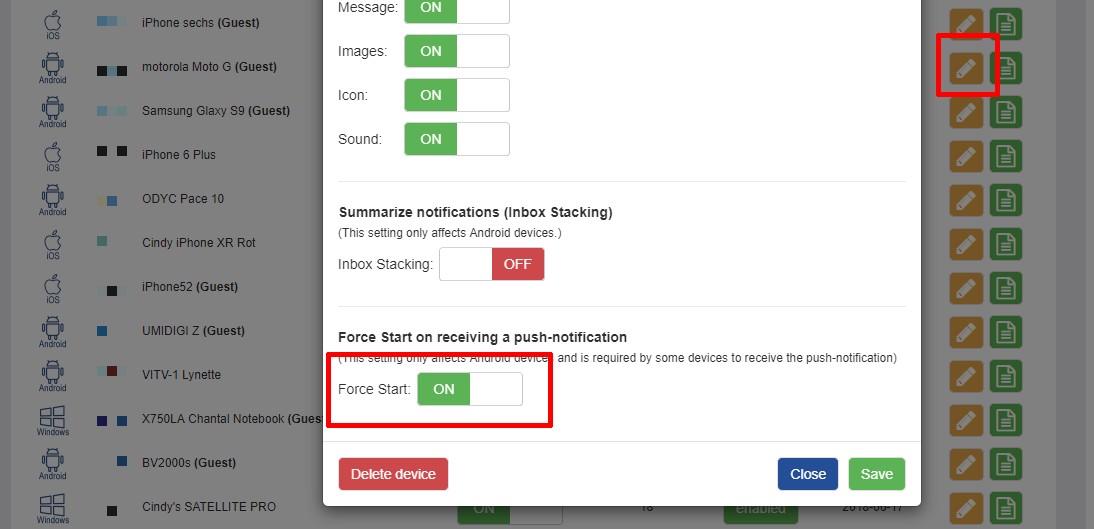
The system has been updated with current time zone data! In some cases, the time zone must be reset in the profile.
- Guest-Devices / QR code enhancment with predefined device names, for assigning the device to your system
- display the Device-ID in Client-APPs
- option for playing sound or vibrate, when app is open (Android, iOS)
- add date & time to the Pushsafer Widget (iOS)
- remove Dashboard, Profile button in Preferences (WIN10 because of restrictions by Microsoft)
- minor bugfixes
In the profile settings, you can now specify a callback URL. Perfect for setting up automatisms after a push message has been sent or a new device has been registered.
from now you can use the read message API to retrive all messages of a device included all parameters.
From now you can send colored icons with your push-notifications under Windows 10. Simply pass the parameter c
with the desired hexadecimal color value. In addition, the icon is framed in red with a priority of 2 and framed in yellow with a priority of 1.
![]()
- add URL Scheme pushsafer:// (iOS, Android)
- resend push-notifications (new parameter retry re & expire ex)
- Reply to messages (new parameter answer a)
- add Priority to Client APP
- Widget: add Icon Color & Priority (iOS, Android)
- Preferences: set Priority Highlight Color, Font size, Refresh message list on warmstart
- add priority and answer parameter to message filter
- new notification sounds (smart home sentences, only iOS & Android)
- Design adjustments
- minor bugfixes
Now a priority parameter pr can be set for push notifications. See API description.
Base64 Encoder/Decoder, HTML Encoder/Decoder, URL Encoder/Decoder and JSON Formatter are available now.

All available API calls from previously purchased device quotas have been aggregated and stored in your account.
Purchases are now credited to your account. All registered devices use the account quota.
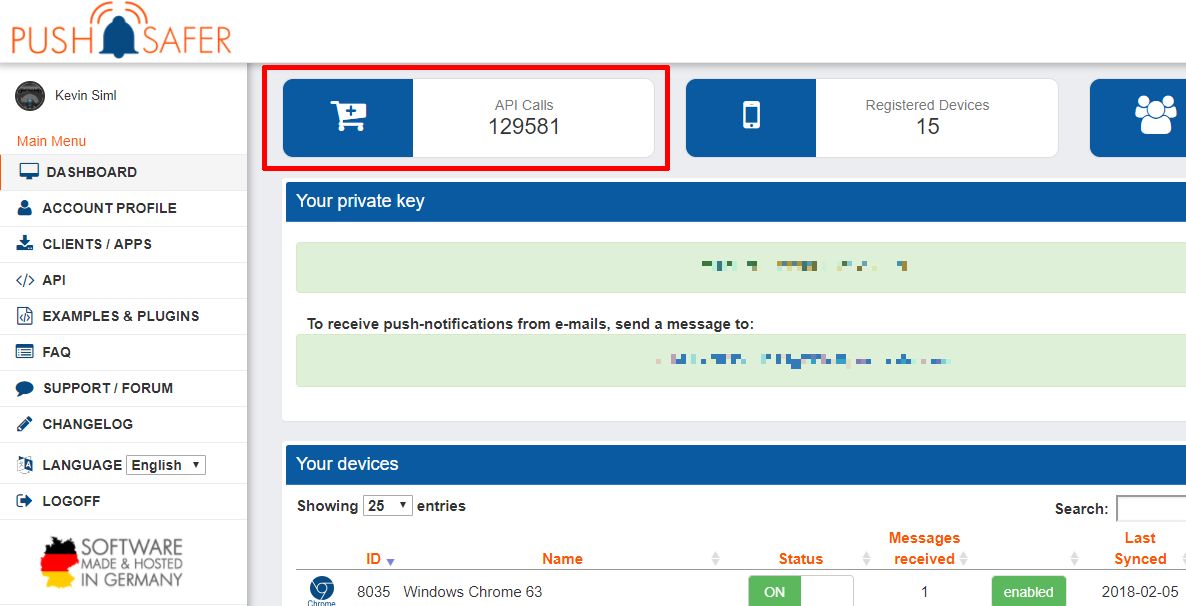
To be able to offer best performance now and in the future, Pushsafer has moved to a new cloud server.
- Data center: Telehouse
- Server location: Frankfurt a. Main
- Add the option to summerize push-notifications (Inbox Stacking, only Android)
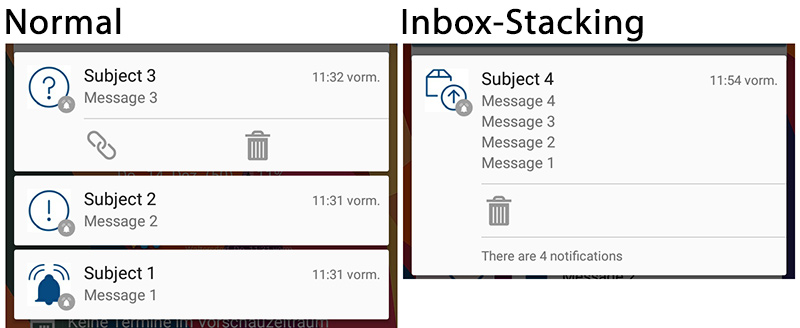
- Improved reading of messages in offline mode
- add message search and filter (icon, color)
- option to add app to autostart
- minor bugfixes
- add LED notification (only Android, device needs a RGB-Notification-LED)
- with the parameter c for icon color, you also can set the LED Notification color
- add new API Parameter Icon Color c to control the color of the icons
- registering guest-devices
- new icons for push-notifications
- minor bug fixes
- registering guest-devices
- Android & iOS: new icons & sounds for push-notifications available
- Android: fixed scrolling issue on various devices
- Android: add app to autostart
- minor bug fixes
- add a new API for reading device list and check for valid private key
- add 2 home screen widgets, list with last 5 notifications (min 2x2), last Notification / Alarm Icon (1x1)
- minor bugfixes
- option to delete all or selected messages
- advanced settings for sharing and clipboard
- minor bugfixes
- add the possibility to secure the preferences page with a pin
- fix issue with small icons in push notifications
- minor bugfixes
- Add Action Buttons for Push Notifications (delete message, open image or link directly out of the push-notification)
- minor Bugfixes
- send up to 3 images with each push-notification, the first one is displayed in the push-notification, all 3 can be opend in the client APP