SmartThings
Send a Push-Notification by pushsafer.com out of SmartThings to iOS, Android and Windows 10 devices
Send a Pushsafer notification when a device event occurs.
Download & Install
Wait until the Pushsafer SmartApp has been released by Samsung or
- Browse to My SmartApps (https://graph.api.smartthings.com/ide/apps)
Create a [New SmartApp] with the following details
- Author: https://github.com/appzer/smartapp.pushsafer
- Name: Pushsafer
- Description: Send a Pushsafer notification when a device event occurs.
- Icon: https://www.pushsafer.com/icon.png
Copy and paste the code from
pushsafer.smartapp.groovyinto the IDE.- Press [Save]
- Navigate to [Publish] -> For Me
Setup
- Open your https://www.pushsafer.com Account
- Copy your Private or Alias Key to your SmartApp preferences
- Follow the API description and enter params if necessary
For more information about replacing values (title, message, icon, icon color, sound, vibration) in your push notification, check out our API description!



