freedomotic
Send Push-Notifications by pushsafer.com to iOS, Android and Windows 10 devices out of freedomotic
Download
http://freedomotic.com/content/plugins/push-notifications
Configuration
First of all, register Pushsafer with the needed private key. Go to plugin manifest file (or open plugin configuration from Freedomotic Frontend), find the proper configuration block and add missing k param. In the end, activate the provider changing the active property to TRUE
<property name="active" value="TRUE" />
Templating
When customizing message string, you can insert variable placeholders that will be substituted with event-related data everytime a notification is sent. Look at the first configuration block for hints.
<property name="param.message" value="Looks like ${event.object.name} power state changed to ${event.object.behavior.powered}" />
Usage
as described here
http://freedomotic.com/content/plugins/push-notifications
For more information about replacing values (title, message, icon, icon color, sound, vibration) in your push notification, check out our API description!



