FlexGet
Send a Push-Notification by pushsafer.com out of FlexGet to iOS, Android and Windows 10 devices
How to send push-notification out of FlexGet
Install
https://flexget.com/Plugins/Notifiers/pushsafer
This plugin provides the ability to send flexget notifications via the pushsafer cross-platform notification system.
Examples
Examples show a specifc scenario usage of the notify plugin.
Simple notification for each accepted entry
The simplest Pushsafer plugin configuration requires only the private key (private_key). This will broadcast the notification to all registered devices.
notify: entries: via: - pushsafer: private_key: PRIVATE_KEY
More advanced version
notify: entries: via: - pushsafer: private_key: o23ywmAaaxTYxn00jY2JAwQ2EeYXGt device: 119 title: Downloading {{series_name}} message: Episode {{series_id}} url: http://server.example.com/path/to/downloader/ui sound: 12 icon: 20 iconcolor: #FF0000 sound: 8 vibration: 1 priority: 2 confirm: 10
Example with Jinja2 tags
notify: title: > {%if task in ["task_a","task_b"](/"task_a","task_b")%} New movie added to queue {%else%}Download Started from task {{task}} {%endif%} message: > {% if series_name is defined %}{{series_name}} - {{series_id}} - {{trakt_ep_name}} - {{quality|d('')}} {% elif imdb_name is defined%}{{movie_name}} - {{quality}} {% else %}{{title}} {% endif %} entries: via: - pushsafer: private_key: '{? credentials.pushsafer.private_key ?}' sound: 8 icon: 20 iconcolor: #00FF00 vibration: 1 priority: 1 url: '{{trakt_series_trakt_url|d(imdb_url)}}' url_title: Link retry: 60 expire: 600
Example with HTML tags
notify: entries: via: - pushsafer: private_key: '{? credentials.pushsafer.private_key ?}' message: |+ [b]word[/b] - display word in bold [i]word[/i] - display word in italics [u]word[/u] - display word underlined [color=#FF0000>word[/color] - display word in red text (most colors and hex codes permitted) [url=https://www.pushsafer.com]Pushsafer[/url] - display word as a tappable link to https://www.pushsafer.com/
For more information about replacing values (title, message, icon, icon color, sound, vibration) in your push notification, check out our API description!



