phpBB

Send a Push-Notification by pushsafer.com out of phpBB to iOS, Android and Windows 10 devices, when a new user registers to your board
Download Extension
https://www.phpbb.com/customise/db/extension/push_notification_to_admin_on_registration/
https://www.pushsafer.com/assets/phpbb_push_notification_to_admin_on_registration.zip
Install
- Download and unzip the latest release.
- Unzip the downloaded release, and change the name of the folder to `pushsafer`.
- Copy the content `appzer/pushsafer` in the `ext` directory of your phpBB board (`ext/appzer/pushsafer`).
- Navigate in the ACP to `Customise -> Manage extensions`.
- Look for `Send Push-Notification through Pushsafer.com on User Registration` under the Disabled Extensions list, and click its `Enable` link.
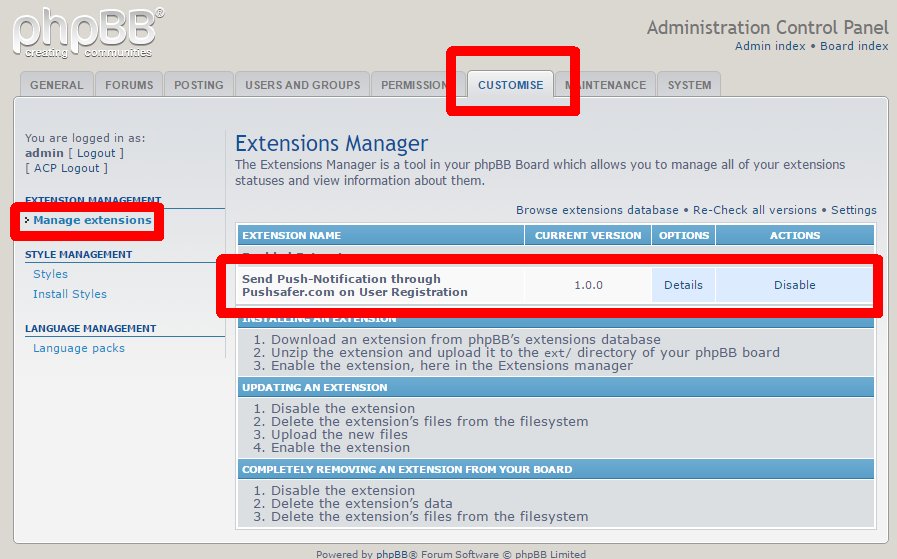
- Set up and configure Pushsafer.com by navigating in the ACP to `General` -> `Board Configuration` -> `Board Settings`. Enter your Pushsafer.com Private or Alias Key
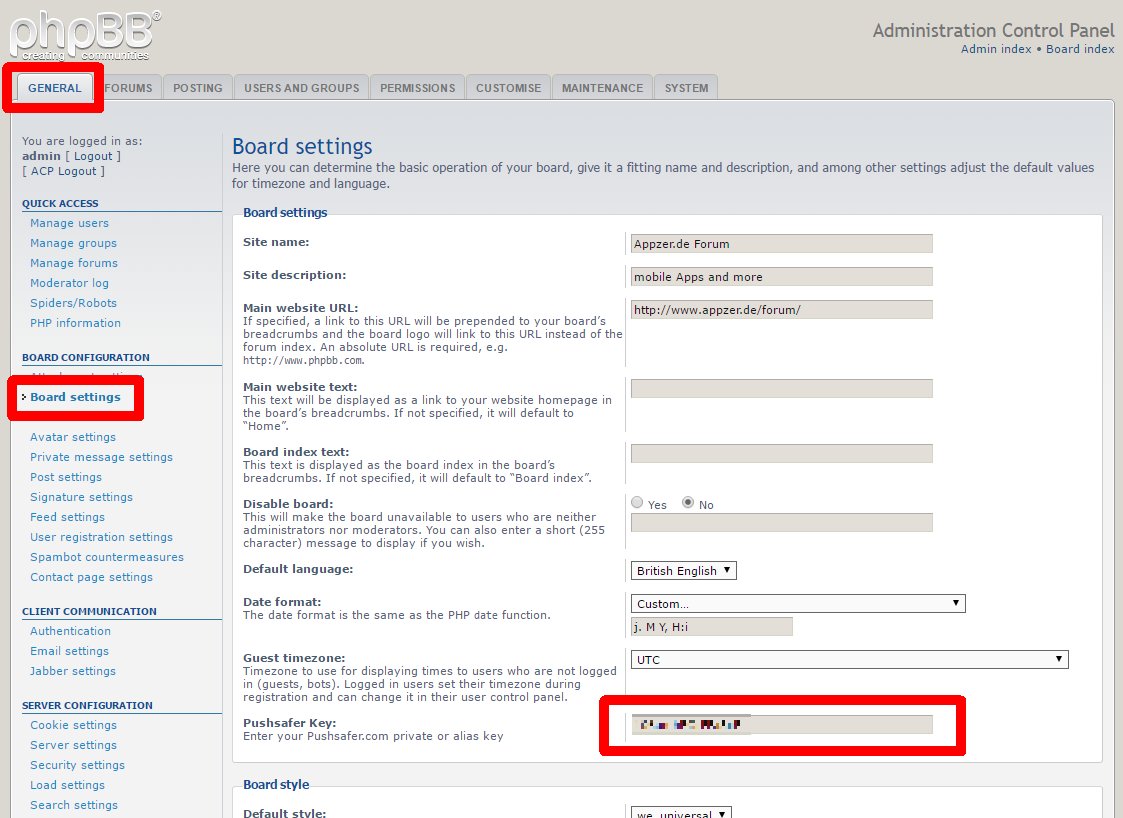
Notice: Private Key send notifications to all devices with standard configuration, Alias Key send notification to specified devices with your configuration.
Uninstall
- Navigate in the ACP to `Customise -> Extension Management -> Extensions`.
- Look for `Send Push-Notification through Pushsafer.com on User Registration` under the Enabled Extensions list, and click its `Disable` link.
- To permanently uninstall, click `Delete Data` and then delete the `/ext/appzer/pushsafer` folder.
For more information about replacing values (title, message, icon, icon color, sound, vibration) in your push notification, check out our API description!



