openHAB - open Home Automation Bus
Send Push-Notifications by pushsafer.com to iOS, Android and Windows 10 devices out of openHAB - open Home Automation Bus
Download
http://www.openhab.org/downloads.html available from version 1.9.0
Install
Download the Addons package and unpack them. To install the pushsafer plugin to your runtime, simply copy the pushsafer.jar file to the ${openhab.home}/addons folder. To make the action available in the Designer as well, you need to copy the jar file into the addons folder of the Designer (note that you have to view the package content of the Designer in order to find the addons folder, if you are on Mac OS X). If the addons folder does not exist yet, simply create it.
Usage
You must at least provide an API Token (Private or Alias Key from Pushsafer.com) and a Message in some manner before a message can be pushed. All other parameters are optional. If you use an alias key, the parameters (device, icon, icon color, sound, vibration) are overwritten by the alias setting on pushsafer.
The following is a valid action call that can be made when the plugin is loaded.
pushsafer(String apiToken, String message, String title, String device, String icon, String vibration, String sound)



