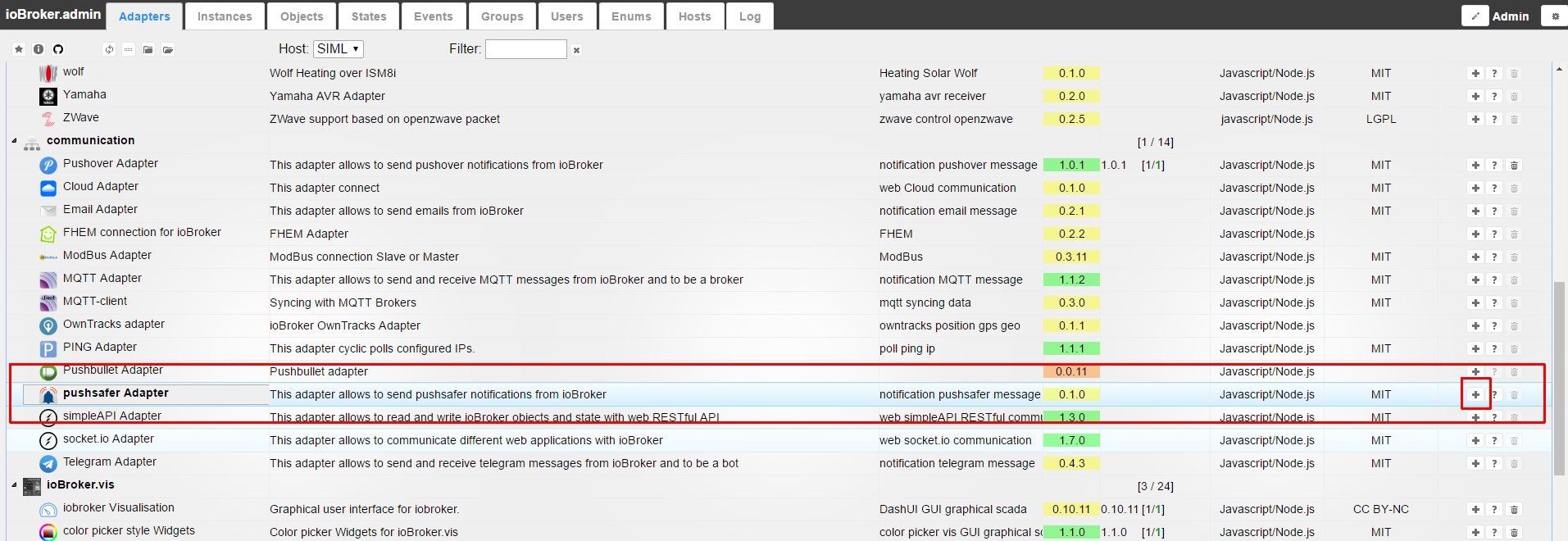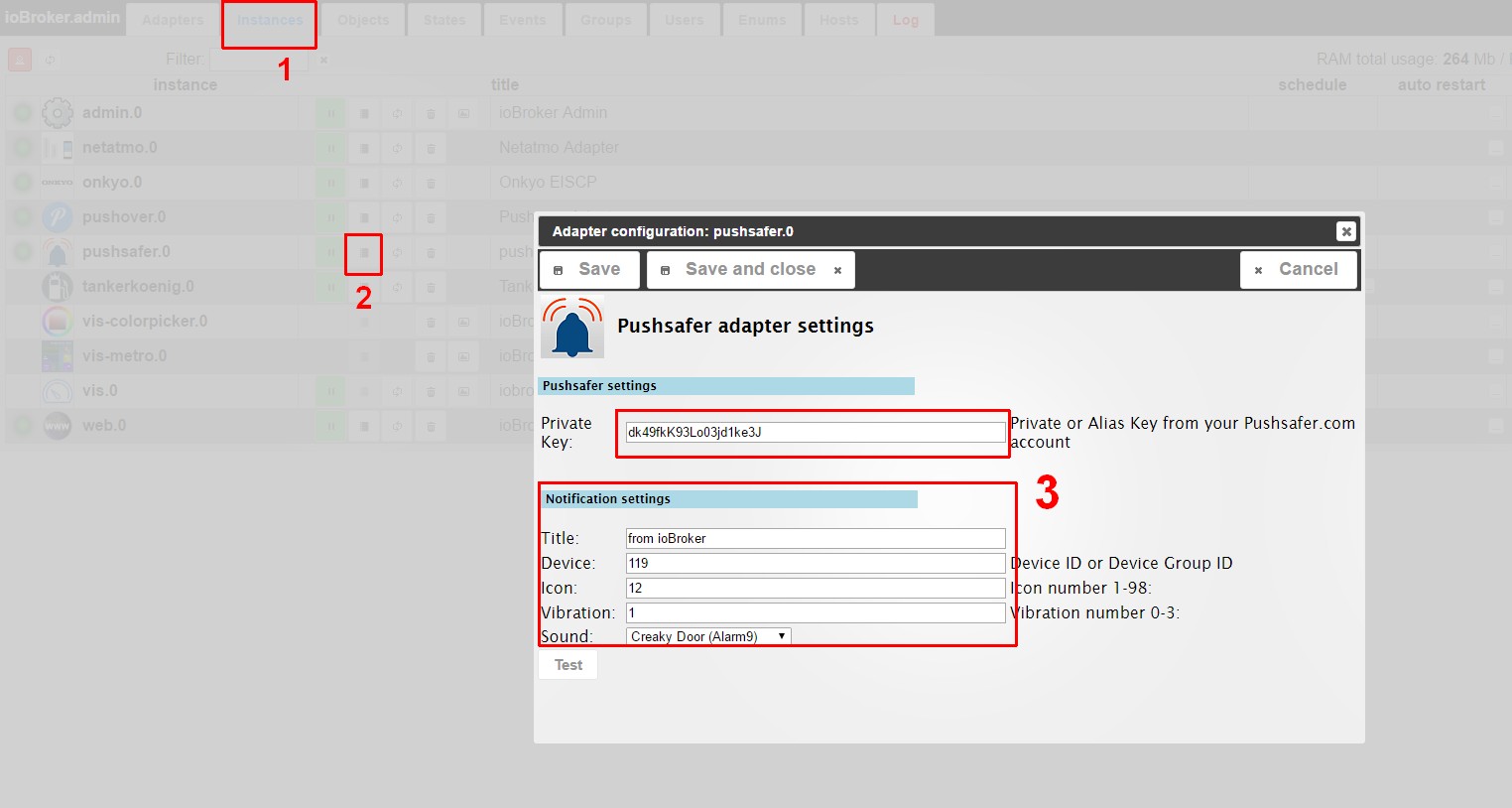ioBroker - automate your life
Send Push-Notifications by pushsafer.com to iOS, Android and Windows 10 devices out of ioBroker - automate your life
Download
The Pushsafer adapter will be downloaded and installed directly from the ioBroker Administration (tab adapter).
npm install iobroker.pushsafer or https://github.com/ioBroker/ioBroker.pushsafer
Usage
Add and set up one or more Pushsafer instances
To send notification from ScriptEngine just write:
<?php // send notification to all instances of pushsafer adapter sendTo("pushsafer", "message body"); // send notification to specific instance of pushsafer adapter sendTo("pushsafer.1", "message body"); // To specify subject or other options sendTo("pushsafer", { message: 'Test text', // mandatory - your text message title: 'SweetHome', // optional - your message's title, otherwise your app's name is used device: '12', // optional - a device id or device group id (empty or a = all devices) sound: '2', // optional - a number betwenn 0-28 (see pushsafers API description) icon: '2', // optional - a number betwenn 1-98 (see pushsafers API description) vibration: '0', // optional - a number betwenn 0-3 (see pushsafers API description) picture: 'absolutePathToPicture' // optional - absolute path to picture or base64 coded image URL picture2: 'absolutePathToPicture2' // optional - absolute path to picture or base64 coded image URL picture3: 'absolutePathToPicture3' // optional - absolute path to picture or base64 coded image URL url: 'http://blabla', // optional - URL or URL scheme, https://www.pushsafer.com/en/url_schemes urlTitle: 'Link to BLA', // optional - title of URL time2live '60', // optional - Integer number 0-43200: Time in minutes, after which message automatically gets purged. }); ?>
For more information about replacing values (title, message, icon, icon color, sound, vibration) in your push notification, check out our API description!