FHEM
Send Push-Notifications by pushsafer.com to iOS, Android and Windows 10 devices out of FHEM - perl server for house automation
Current plugin description
the latest plugin description with all available parameters you get herehttp://fhem.de/commandref.html#Pushsafer
Download
http://fhem.de/fhem.html#Download
Define
- do_not_notify
- disabledForIntervals
- readingFnAttributes
- lastSuccess - The last successful status message received by the Pushsafer server
- lastError - The last errur message received by the Pushsafer server
- availableMessages-<device ID>-<device name> - The remaining messages that can be send to this device
define <name> Pushsafer <key>The parameter <key> must be a alphanumeric string. This can be a regular private key (20 digits) from your Pushsafer account or an E-Mail alias key (15 digits) which needs to be setup in your account.
Example:
define PushsaferAccount Pushsafer A1b2c3D4E5F6g7h8i9J0/ul>Set
set <name> message <text> [<option1>=<value> <option2>=<value> ...]Currently only the message command is available to sent a message.
So the very basic use case is to send a simple text message like the following example:
set PushsaferAccount message "My first Pushsafer message."To send a multiline message, use the placeholder "\n" to indicate a newline:
set PushsaferAccount message "My second Pushsafer message.\nThis time with two lines."Optional Modifiers
It is possible to customize a message with special options that can be given in the message command after the message text. Several options can be combined together. The possible options are:
title - short: t - type: text - A special title for the message text.device - short: d - type: text - The device ID as number, to send the message to a specific device, or "gs" + group ID to send to a device group (e.g. "gs23" for group id 23). By default the message will be send to all registered devices.sound - short: s - type: number - The ID of a specific sound to play on the target device upon reception (see Pushsafer.com for a complete list of values and their meaning).icon - short: i - type: number - The ID of a specific icon to show on the target device for this text (see Pushsafer.com for a complete list of values and their meaning).vibration - short: v - type: number - The number of times the device should vibrate upon reception (maximum: 3 times; iOS/Android only). If not set, the default behavior of the device is used.url - short: u - type: text - A URL that should be included in the message. This can be regular http:// URL`s but also specific app schemas. See Pushsafer.com for a complete list of supported URL schemas.urlText - short: ut - type: text - A text that should be used to display a URL from the "url" option.key - short: k - type: text - Overrides the private key given in the define statement. Also an alias key can be used.ttl - short: l - type: number - Defines a "time-to-live" given in minutes after the message will be deleted on the target device(s). Possible range is between 1 - 43200 minutes (30 days).picture - short: p - type: text - Attach a image to the message. This can be a file path located in your filesystem (e.g. picture=/home/user/picture.jpg) or the name of a IPCAM instance (like picture=IPCAM:<name>) to send the last snapshot image (e.g. picture=IPCAM:IpCam_Front_House). The supported image formats are JPG, PNG and GIF.picture2 - short: p2 - type: text - same syntax as for option "picture"picture3 - short: p3 - type: text - same syntax as for option "picture"Examples:
set PushsaferAccount message "This is a message with a title." title="Super important"set PushsaferAccount message "Get down here We are waiting" title="Lunch is ready" device=100set PushsaferAccount message "Server is down" sound=25 icon=5 vibration=3set PushsaferAccount message "Look at my photos" url="http://www.foo.com/myphotos" urlText="Summer Vacation"It is also possible to use the short-term versions of options:
set PushsaferAccount message "This is a message with a title." t="Super important"set PushsaferAccount message "Get down here\nWe are waiting" t="Lunch is ready" d=100set PushsaferAccount message "Server is down" s=25 i=5 v=3set PushsaferAccount message "Look at my photos" u="http://www.foo.com/myphotos" ut="Summer Vacation"Get
- N/A
Atributes
Generated Readings/Events:
For more information about replacing values (title, message, icon, icon color, sound, vibration) in your push notification, check out our API description!



