DIY Smart-Home with trigBoard
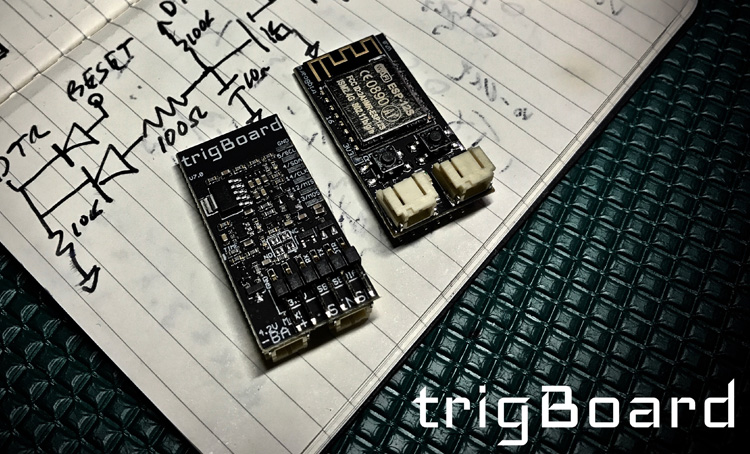
trigBoard V7 - ESP8266 Ultra Low Power WiFi Platform
What is needed?
- a trigBoard
- iOS, Android or WIN10 Smartphone with installed Pushsafer client app and a Pushsafer Account
- a 3.7V Lithium Polymer Accu with micro JST Plug
- a sensor that trigger the board (motion, pir, magnetic ...)
Let's go
- register with Pushsafer
- connect the 3.7V LiPo with a standard micro-JST PH 2mm to the trigBoard (check polarity)
- connect your sensor or contact switch
- enter the WiFi settings, you have to press and hold the
Wakebutton until you see the LED flash - the Board create a wifi network with the SSID
trigBoard - connect to this network with your computer or mobile device, after that a captive portal should open automatically
- now you can set your wifi, the Pushsafer private-key and the message, dont forget to save
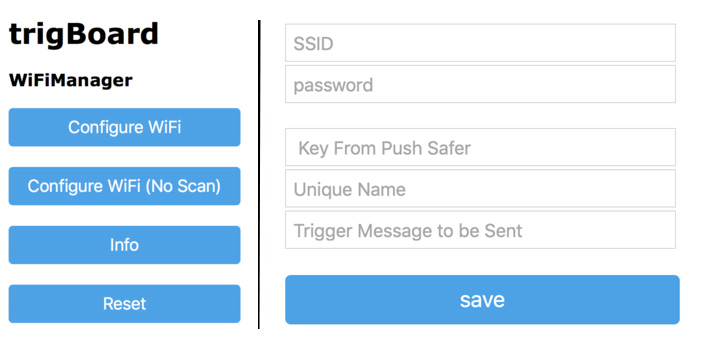
- when the trigBoard wakes up over the sensor, Pushsafer sends a push notification to your device (with default settings to all registered devices)

- you want to change the notification sound or icon, you have to create a alias key with predefined parameters
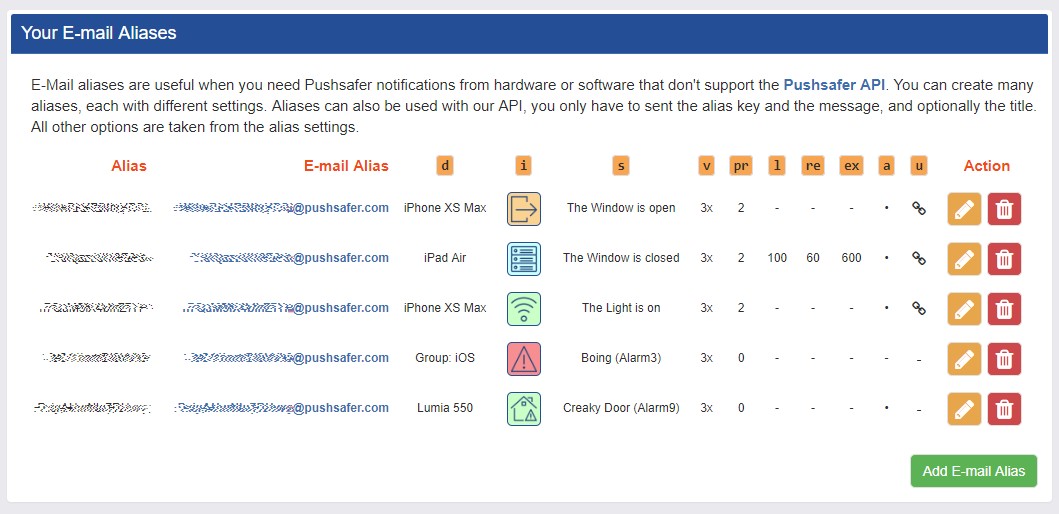
- enter the alias key instead the private key in you trigBoard preferences
- more informations and possibilities you will find here http://www.kevindarrah.com/wiki/index.php?title=TrigBoard
Hints
Costs: about 25 € + Sensor of your choice
Time required: about 0.5h



