Climate Weather RGB Bulbs

Smart Home RGB Bulbs showing room climate / weather!
What is needed?
- Netatmo weather station or a weather station that can communicate with IFTTT
- IFTTT Account
- iOS or Android Smartphone
- 3x Smart RGB Bulbs, which can work with IFTTT
- 3x E27 Ceiling socket
- Electric wire
- Shelf with 3 compartments, or something similar
- Acrylic or. Plexiglas plate (white or milky)
- narrow wooden strips
- Sticker for temperature, humidity and CO2
Let's go
- Assemble shelf or similar object
- Attach narrow wooden strips to each compartment on the front, these serve as a stop for the Plexiglas plates
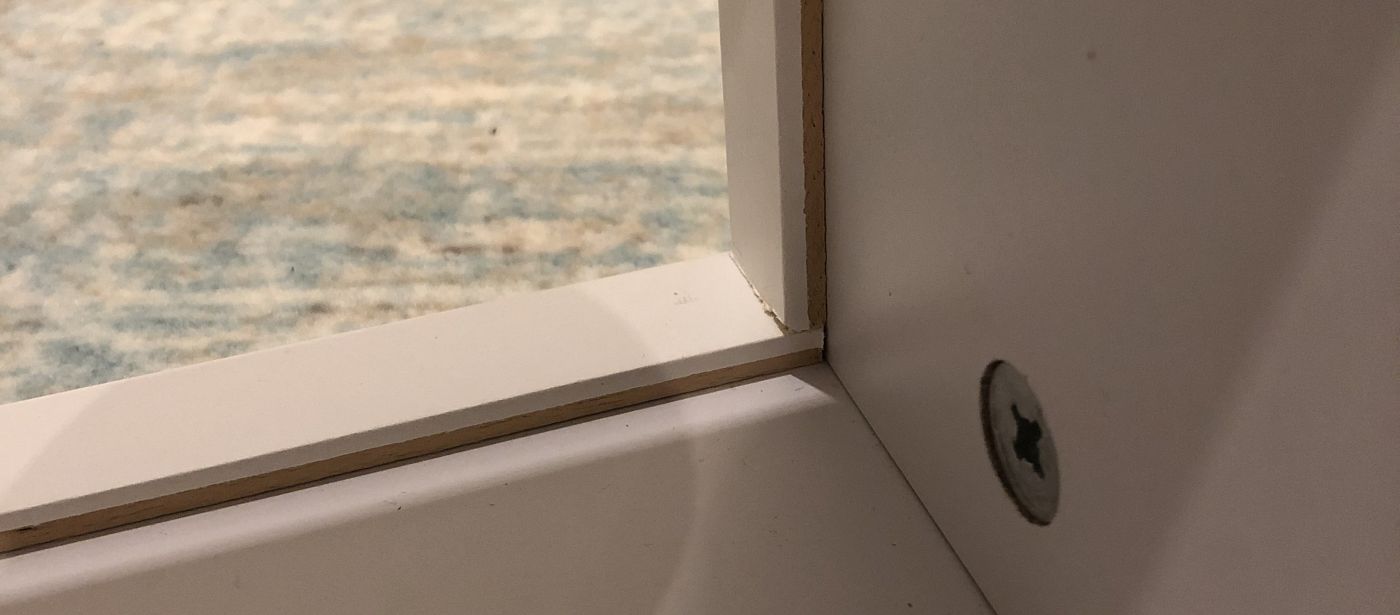
- Drill the extinguisher for wiring
- Connect E27 lamp sockets and screw one into each compartment (in the middle of the rear third)

- Smart Wifi RGB LED bulbs screw into the sockets
- Supply bulbs with electricity
- install and start the APP for the RGB bulbs (in my case iO.e, this one works with IFTTT, to control the color and brightness)
- Turn each bulb off and on 3 times, it should start flashing. After that, connect the bulb into your domestic network via the app. Each bulb should get a unique name (e.g. CO2, humidity, temperature).
- set up IFTTT, here is an example:
If Temperature rises above 23 Celsius, then set RGB Temperature color to Orange and brightness to 100%
- set up the IFTTT applets below
- Cut Plexiglas plates so that they fit into the boxes and attach to the wooden strips
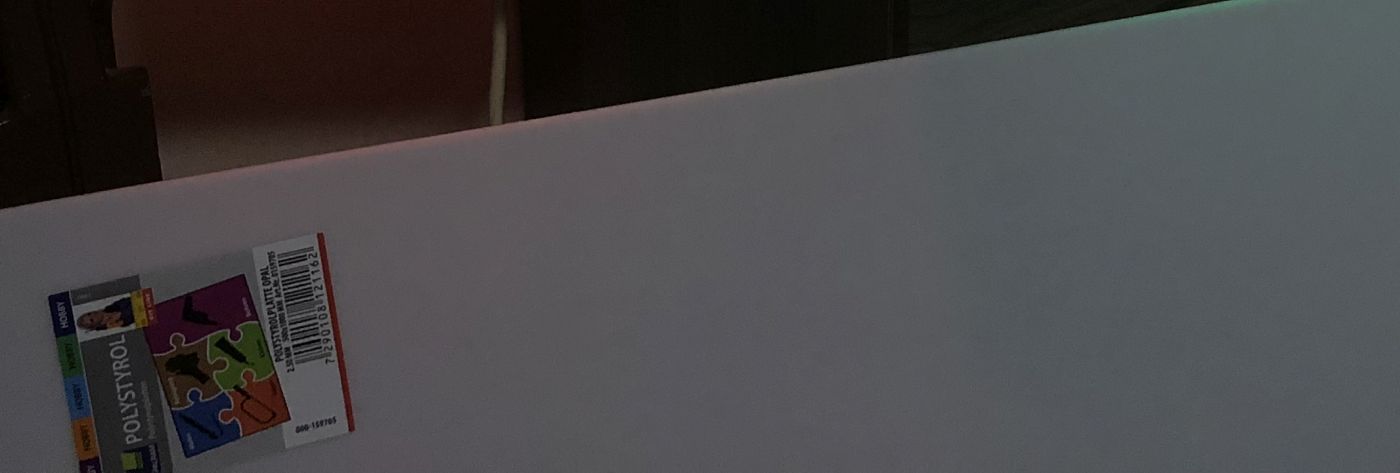
- attach stickers on the Plexiglas plates (I've order them at klebefisch.de mirror-inverted and attached them on the inside), Download example icons
- Fix plexiglass plates with hot glue
- Finally, I have the whole shelf yet slid with natural paper, for a nicer finish
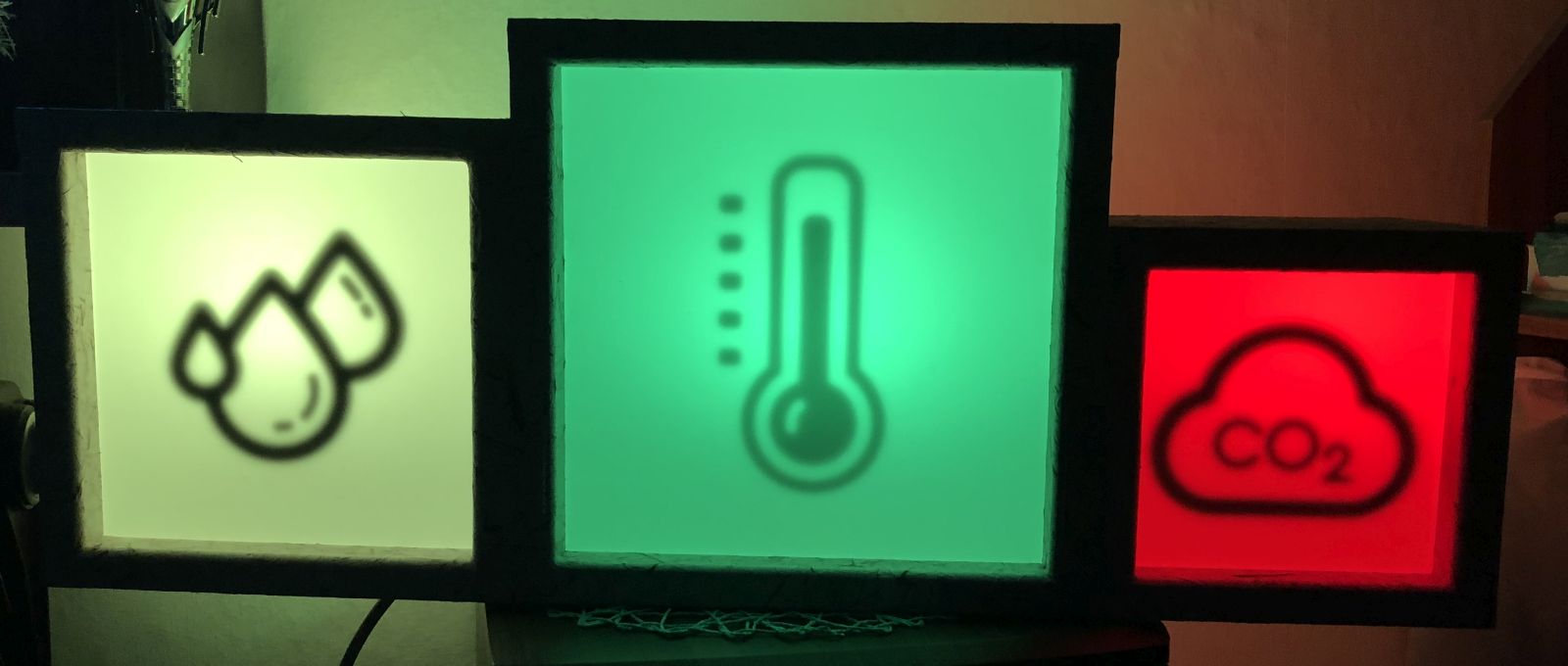
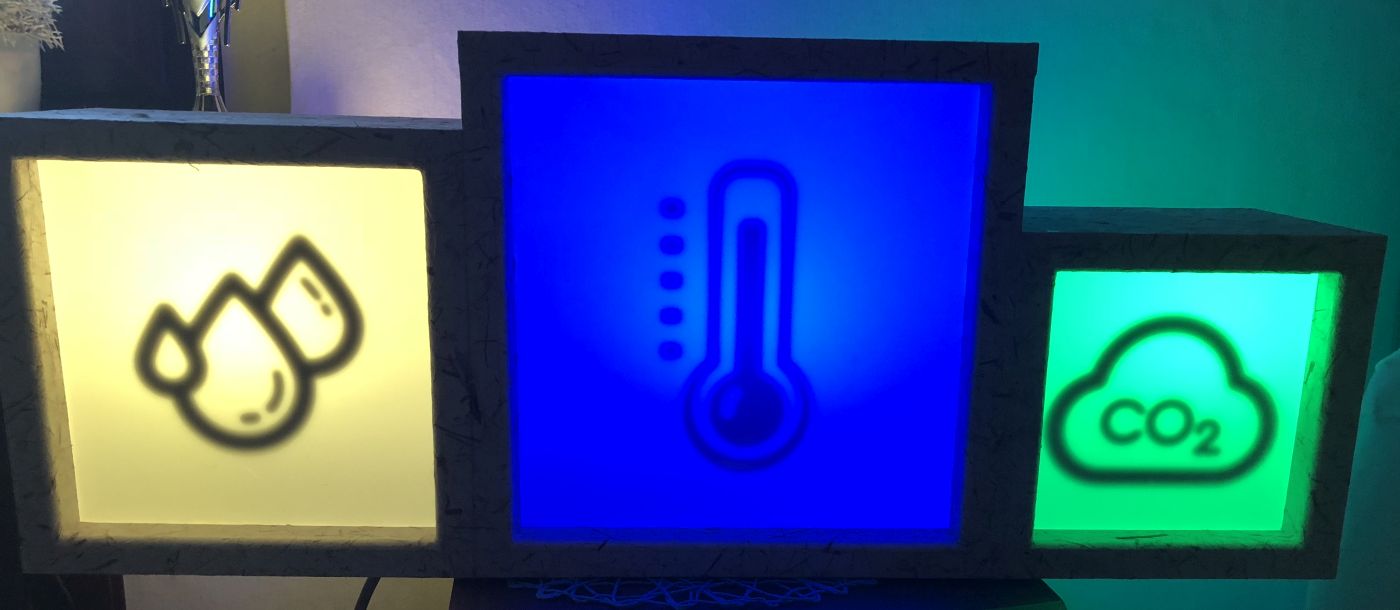
Hints
Time required: about 3-4h
I have tested some RGB lamps from far East. For example, Sonoff with the eWelink app and various bulbs with the SmartLife app. The Sonoff from iTead is not supported by IFTTT. Although devices in the SmartLife APP should be able to be controlled via IFTTT, but I could not select the RGB bulbs in IFTTT. I have successfully tested the
Philips Hue System and RGB bulbs that are compatible with the following APPs: iO.e & Magic HomeIFTTT
If Temperature rises above 24 Celsius, then set RGB-Bulb-4-Temperature color to Red and brightness to 100%If Temperature drops below 25 Celsius, then set RGB-Bulb-4-Temperature color to Orange and brightness to 100%If Temperature rises above 23 Celsius, then set RGB-Bulb-4-Temperature color to Orange and brightness to 100%If Temperature drops below 24 Celsius, then set RGB-Bulb-4-Temperature color to Yellow and brightness to 100%If Temperature rises above 22 Celsius, then set RGB-Bulb-4-Temperature color to Yellow and brightness to 100%If Temperature drops below 23 Celsius, then set RGB-Bulb-4-Temperature color to Green and brightness to 100%If Temperature rises above 20 Celsius, then set RGB-Bulb-4-Temperature color to Green and brightness to 100%If Temperature rises above 18 Celsius, then set RGB-Bulb-4-Temperature color to Cyan and brightness to 100%If Temperature drops below 21 Celsius, then set RGB-Bulb-4-Temperature color to Cyan and brightness to 100%If Temperature drops below 19 Celsius, then set RGB-Bulb-4-Temperature color to Blue and brightness to 100%If humidity rises above 65%, then set RGB-Bulb-4-Humidity color to Blue and brightness to 100%If humidity drops below 65%, then set RGB-Bulb-4-Humidity color to Cyan and brightness to 100%If humidity rises above 60%, then set RGB-Bulb-4-Humidity color to Cyan and brightness to 100%If humidity drops below 60%, then set RGB-Bulb-4-Humidity color to Green and brightness to 100%If humidity rises above 40%, then set RGB-Bulb-4-Humidity color to Green and brightness to 100%If humidity drops below 40%, then set RGB-Bulb-4-Humidity color to Yellow and brightness to 100%If humidity rises above 35%, then set RGB-Bulb-4-Humidity color to Yellow and brightness to 100%If humidity drops below 35%, then set RGB-Bulb-4-Humidity color to Orange and brightness to 100%If humidity rises above 30%, then set RGB-Bulb-4-Humidity color to Orange and brightness to 100%If humidity drops below 30%, then set RGB-Bulb-4-Humidity color to Red and brightness to 100%If carbon dioxide drops below 1000 ppm, then set RGB-Bulb-4-CO2 color to Green and brightness to 100%If carbon dioxide drops below 1200 ppm, then set RGB-Bulb-4-CO2 color to Yellow and brightness to 100%If carbon dioxide rises above 1000 ppm, then set RGB-Bulb-4-CO2 color to Yellow and brightness to 100%If carbon dioxide drops below 1400 ppm, then set RGB-Bulb-4-CO2 color to Orange and brightness to 100%If carbon dioxide rises above 1200 ppm, then set RGB-Bulb-4-CO2 color to Orange and brightness to 100%If carbon dioxide rises above 1400 ppm, then set RGB-Bulb-4-CO2 color to Red and brightness to 100%



