Pabbly

Send Push-Notifications by pushsafer.com to iOS, Android and Windows 10 devices by Pabbly
1) Create a Workflow
2) Choose a trigger to send a Pushsafer push notification via Pabbly
3) Set up the trigger according to your needs
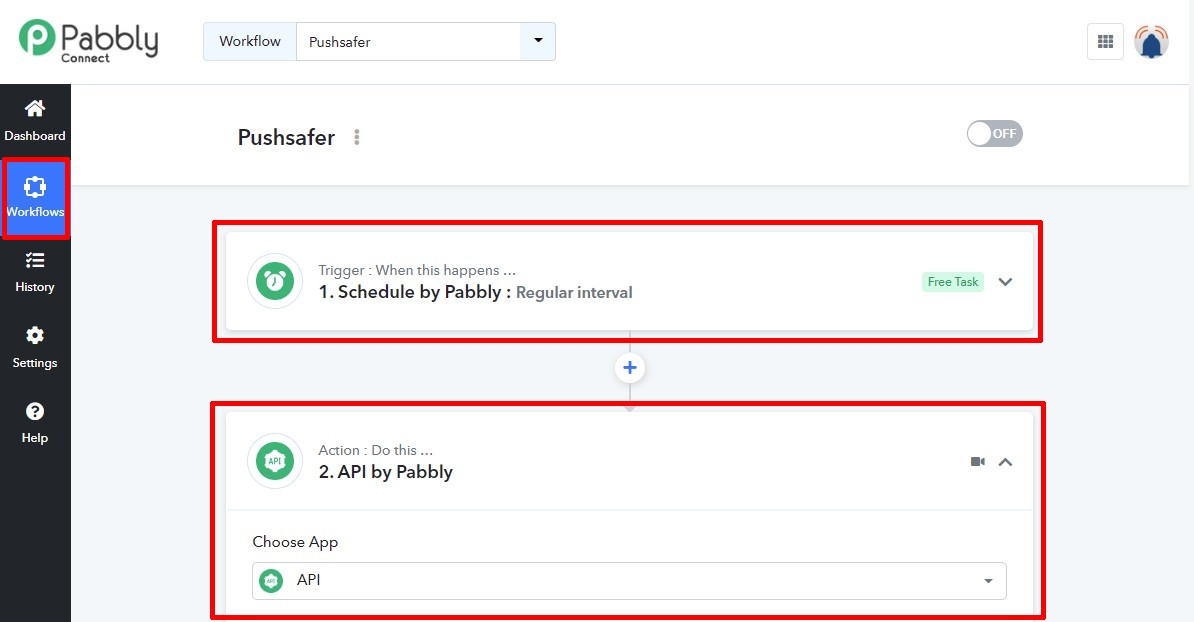
4) Choose API by Pabbly as Action
5) Enter the data from the screenshot below in the following fields:
Action Event = POST
API Endpoint URL = https://www.pushsafer.com/api
Payload Type = Encoded Form Data
Activate Set Parameters
6) Now enter the Pushsafer parameters k = Private Key and m = Message (mandatory)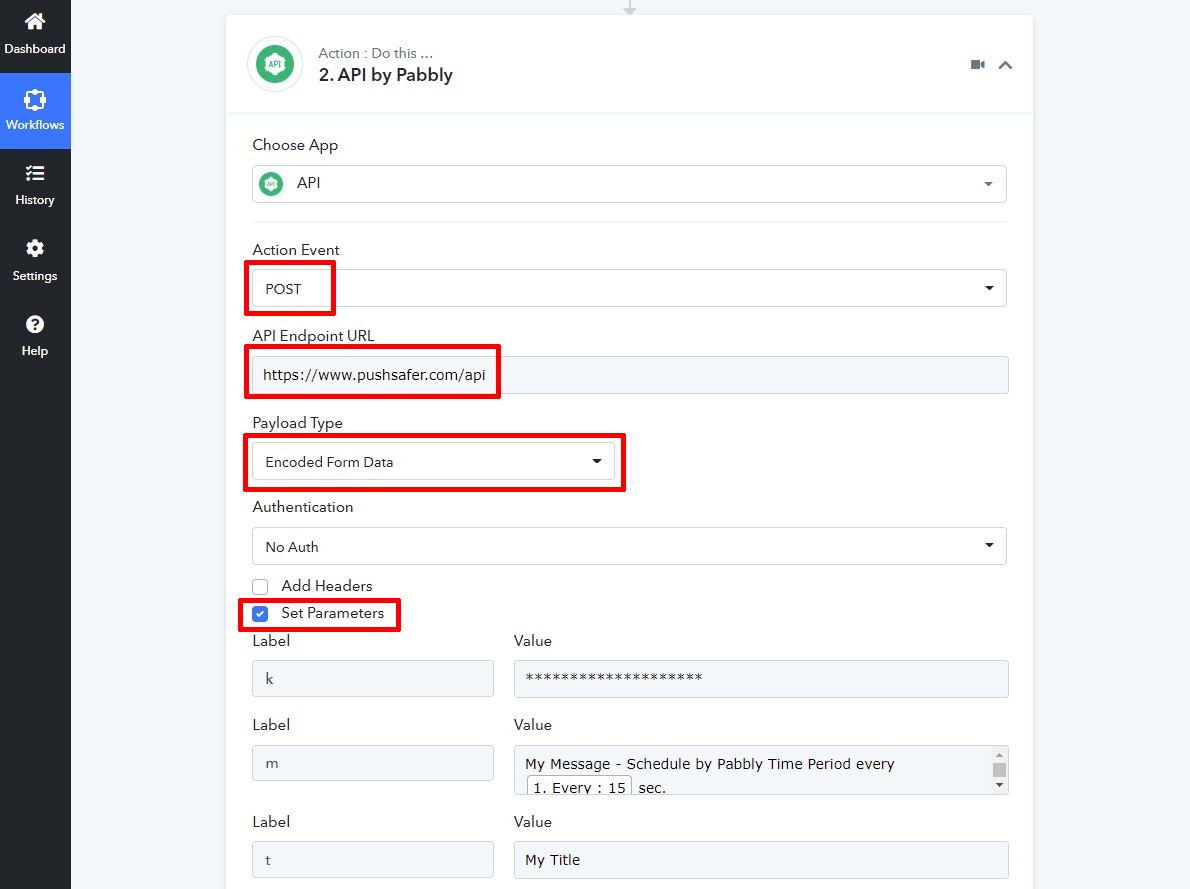
7) Now set up all other desired Pushsafer parameters, you can find all parameters in the API Documentation
8) Activate Simple Response
9) and save + test your new Pabbly workflow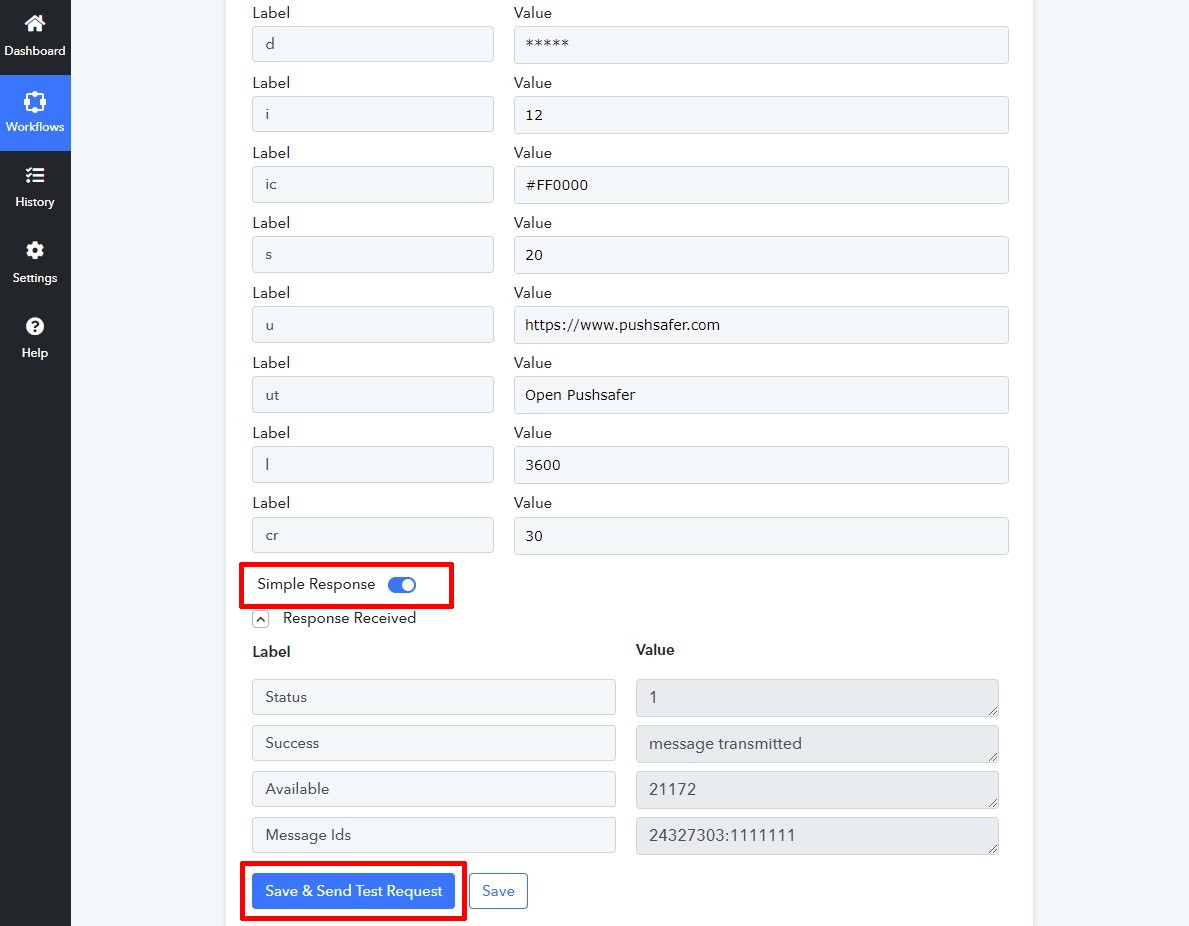
10) you can now process the returned values in another action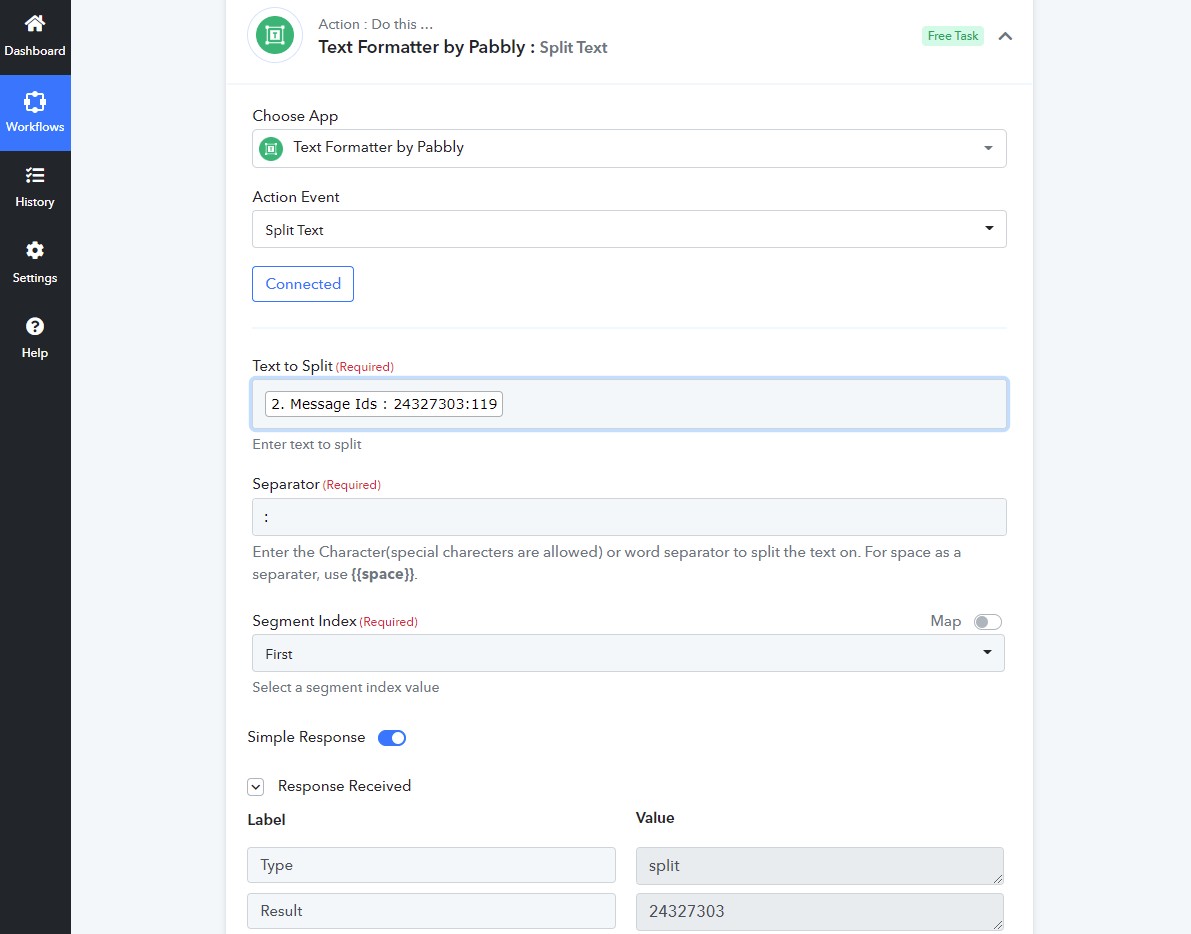
For more information about replacing values (title, message, icon, icon color, sound, vibration) in your push notification, check out our API description!



