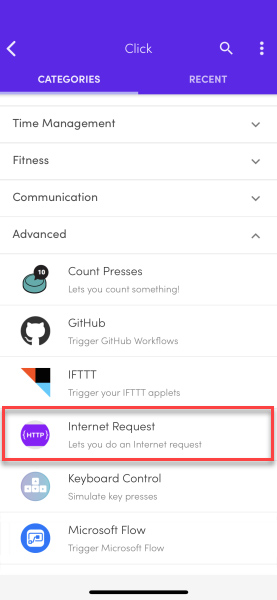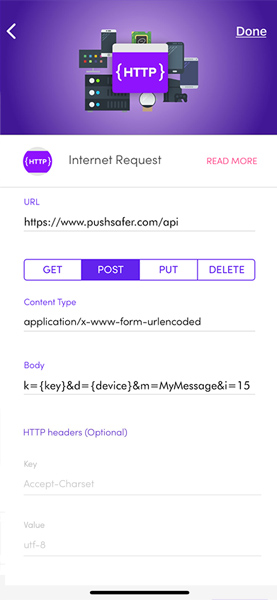Flic Buttons
Send a Push-Notification by pushsafer.com with a Flic Button to iOS, Android and Windows 10 devices
How to send push-notifications with a Flic button
Install
To send push notifications with Pushsafer, use the Internet Request action in the Advanced category.
- Enter the Pushsafer API URL in the URL field
- choose POST
- select content type (application/x-www-form-urlencoded) as seen in the screenshot
- fill the Body field with the desired Pushsafer parameters, seperated by
&.k= Private Key andm= Message are mandatory, all other parameter are optional
For more information about replacing values (title, message, icon, icon color, sound, vibration) in your push notification, check out our API description!