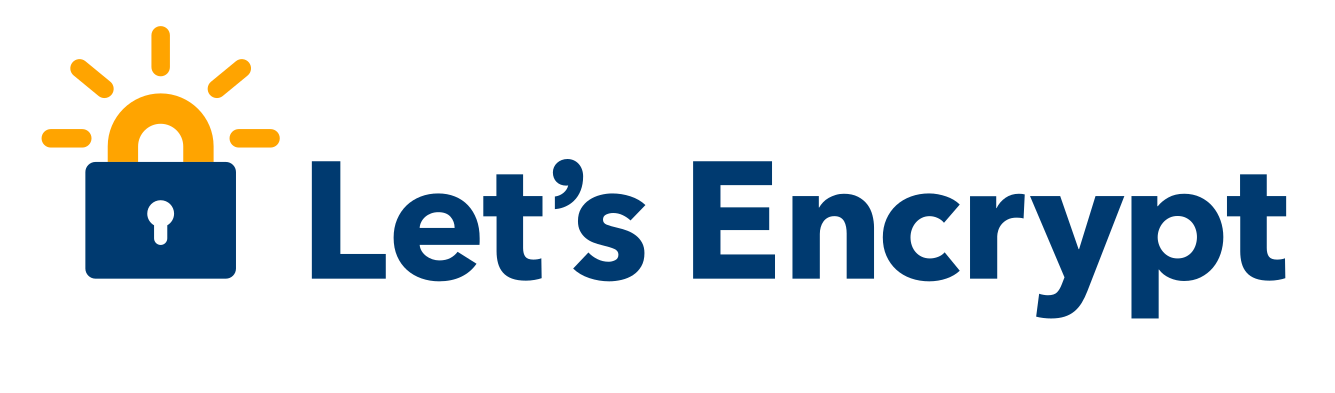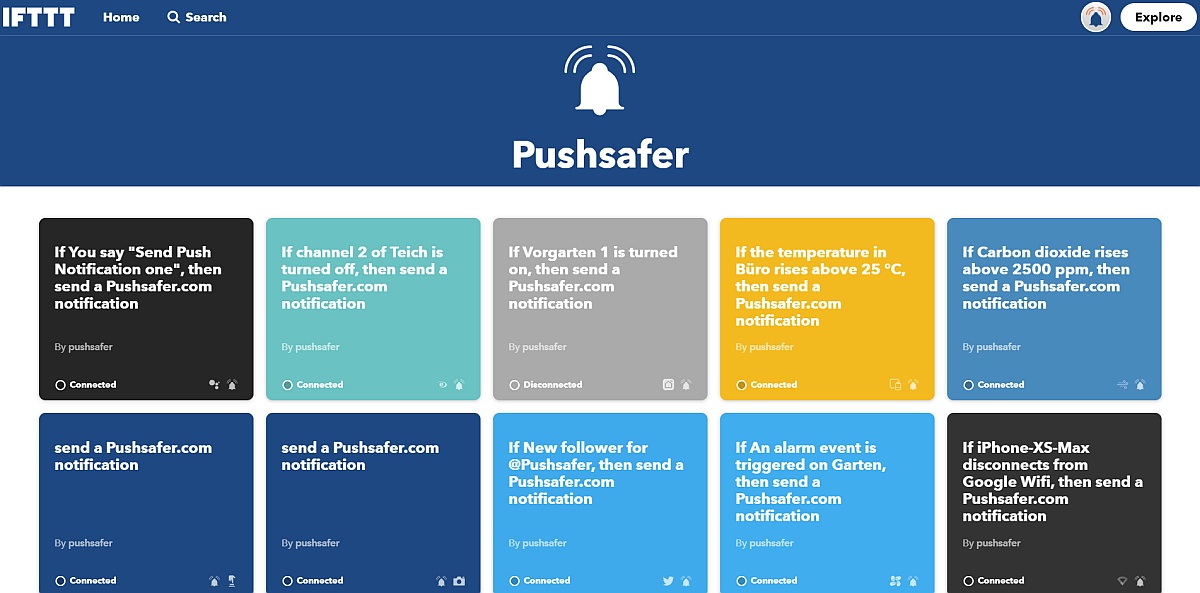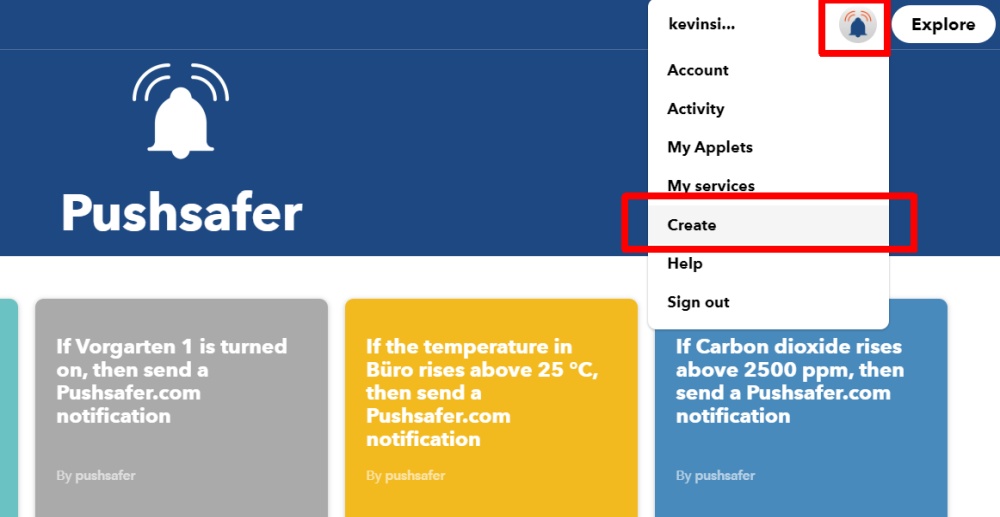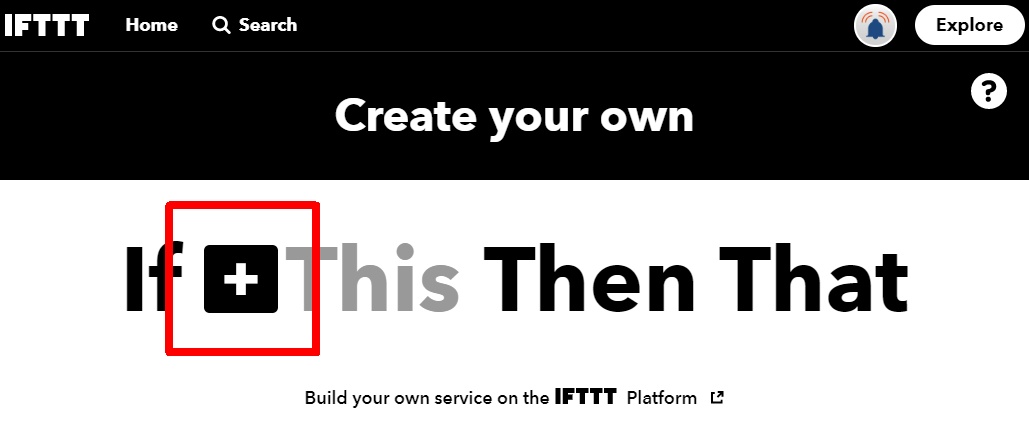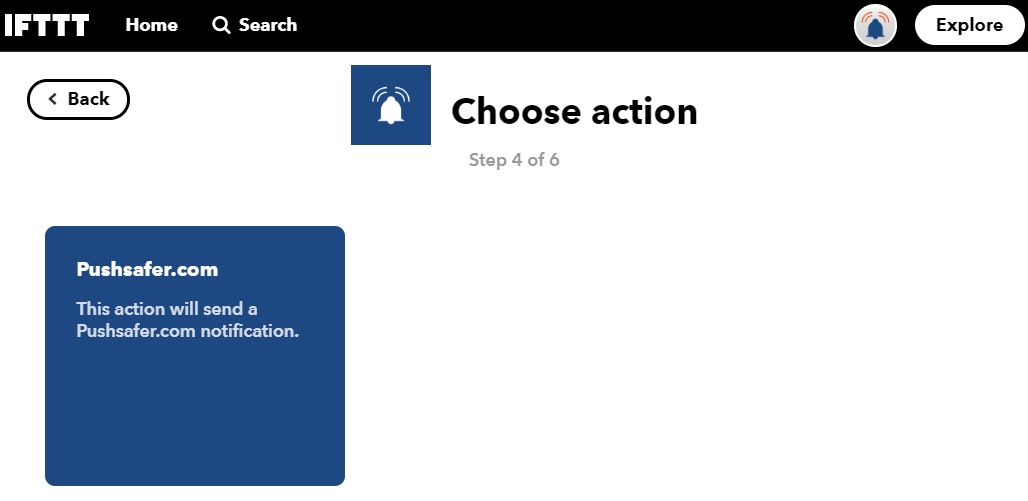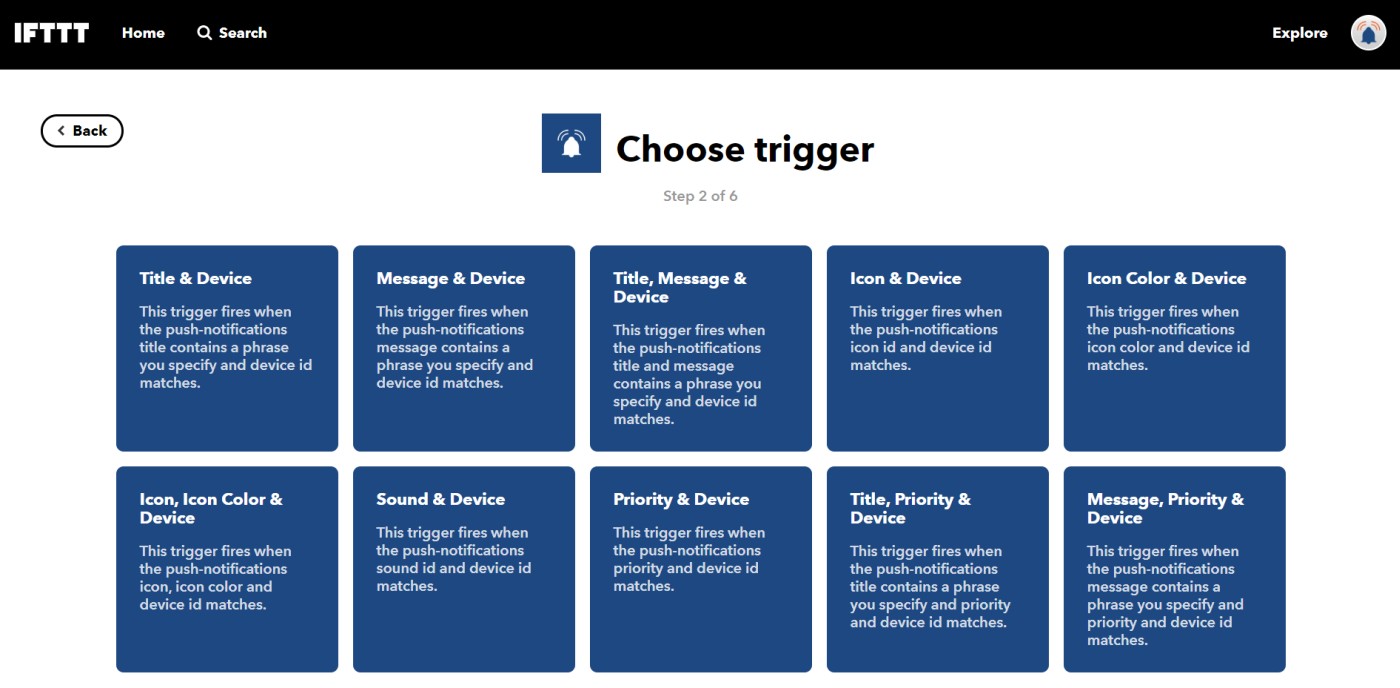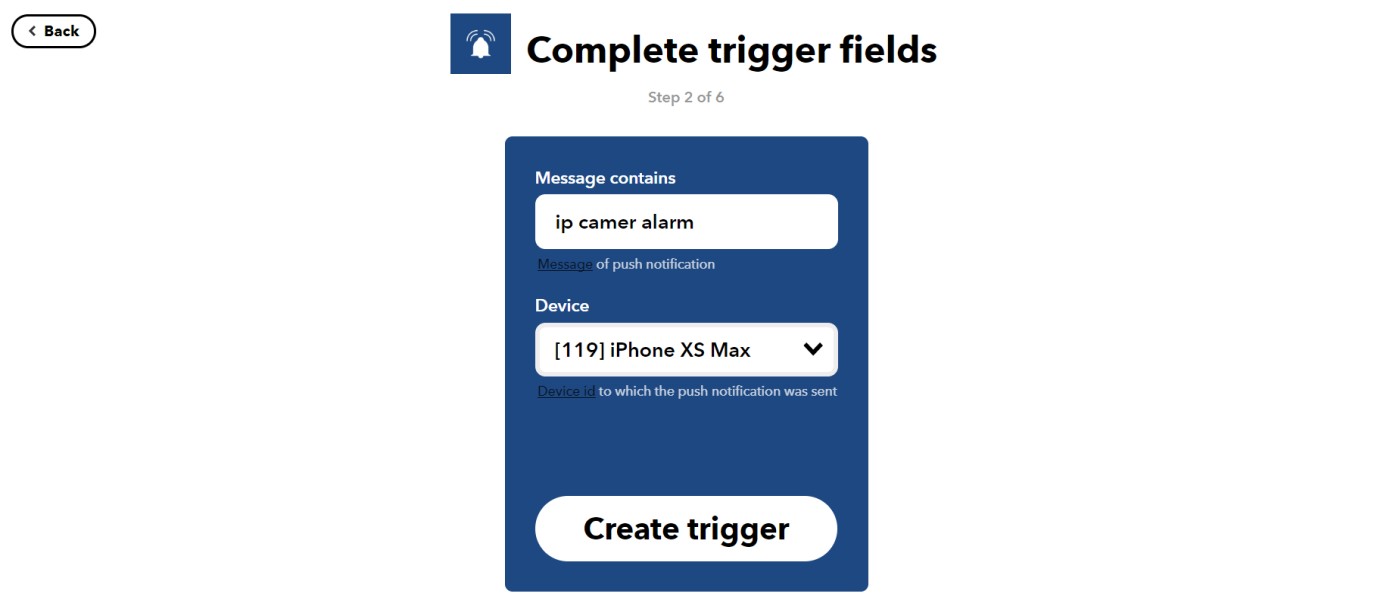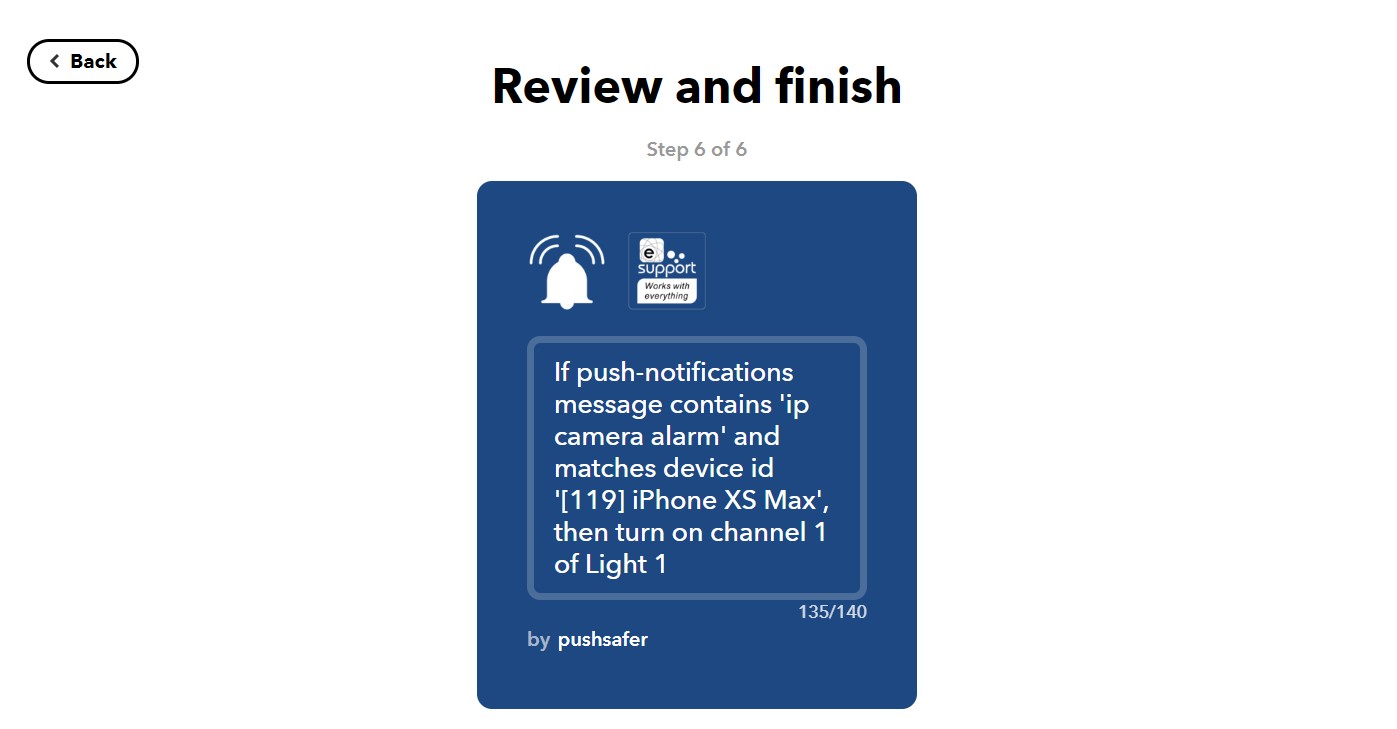IFTTT

Pushsafer works with IFTTT!
Send push notifications with IFTTT or use Pushsafer as a bridge and control your IFTTT-capable devices or services with a push notification
IFTTT Action
With each trigger on IFTTT you can use Pushsafer as action and send a push-notification.
Instructions
Create a new IFTTT Applet
Choose a desired IFTTT trigger
Choose Pushsafer.com as action service
Search and select Pushsafer.com
If not already done, you have to connect to your Pushsafer.com account via a secure OAUTH2 connection.
Choose "Pushsafer.com - This action will send a Pushsafer.com notification"
Complete all fields you need. Message is mandatory all other are optional!
Review and finish the action!
Thats all! Repeat this procedure for each IFTTT trigger with which you want to receive a Pushsafer.com push notification.
IFTTT Trigger
Use push notifications from Pushsafer as a trigger and execute an action from an IFTTT service!
Instructions
Create a new IFTTT Applet
Choose Pushsafer as Service and select your trigger
The following triggers are available:
Title & Device
This trigger fires when the push-notifications title contains a phrase you specify and device id matches.
Message & Device
This trigger fires when the push-notifications message contains a phrase you specify and device id matches.
Title, Message & Device
This trigger fires when the push-notifications title and message contains a phrase you specify and device id matches.
Icon & Device
This trigger fires when the push-notifications icon id and device id matches.
Icon Color & Device
This trigger fires when the push-notifications icon color and device id matches.
Icon, Icon Color & Device
This trigger fires when the push-notifications icon, icon color and device id matches.
Sound & Device
This trigger fires when the push-notifications sound id and device id matches.
Priority & Device
This trigger fires when the push-notifications priority and device id matches.
Title, Priority & Device
This trigger fires when the push-notifications title contains a phrase you specify and priority and device id matches.
Message, Priority & Device
This trigger fires when the push-notifications message contains a phrase you specify and priority and device id matches.
Choose the action you want to start with the trigger
Review and finish the action!
Thats all! Repeat this procedure for each IFTTT action you want to trigger with a Pushsafer push-notification.
Disconnect from IFTTT
Open your Pushsafer profile and disconnect from IFTTT here! If you want to use Pushsafer with IFTTT again, you have to connect the Pushsafer service again. Connections between Pushsafer and IFTTT are secured by OAuth2.