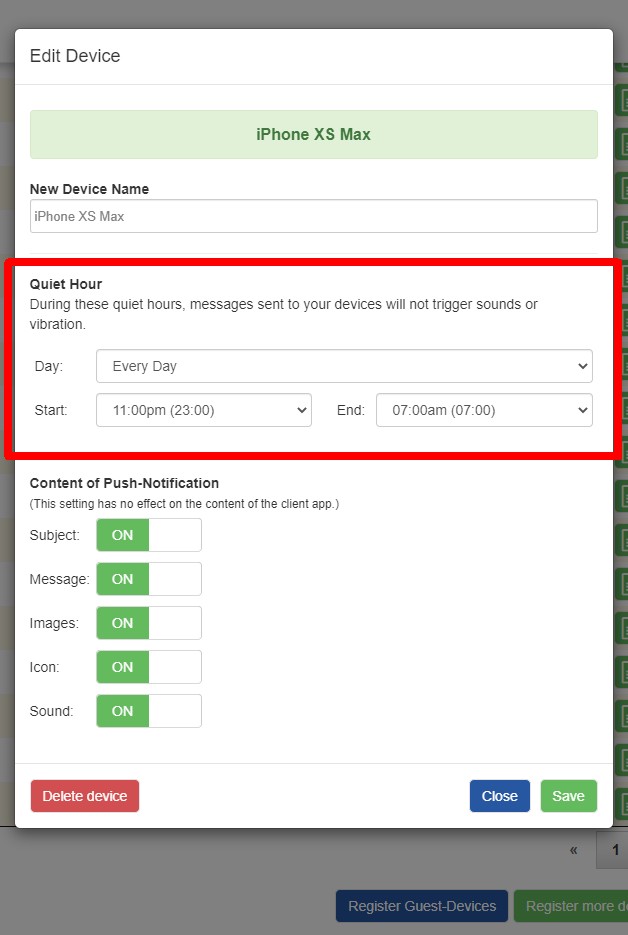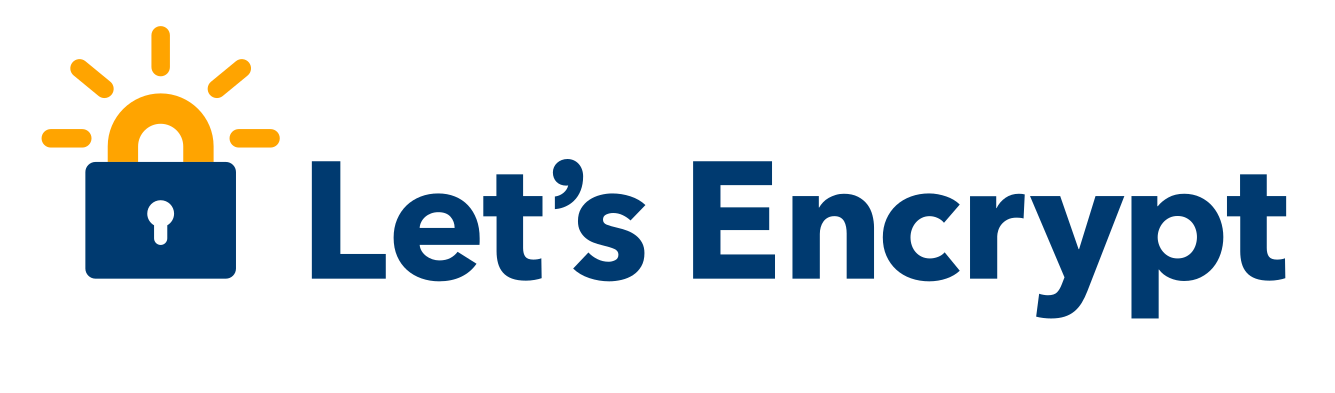Do Not Disturb
With this function you can quickly select a time period in minutes, hours or days and all notifications for this device will be muted during the selected time period. As soon as this period has expired, the notification sounds are automatically reactivated. Attention: Notifications with Priority of 1 or 2 bypass Do Not Disturb and Quiet Hours!
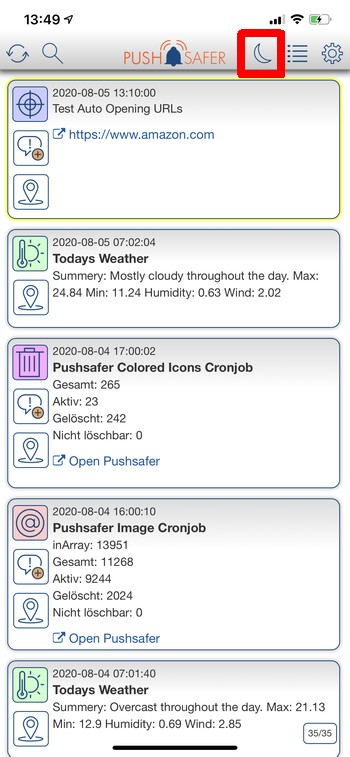
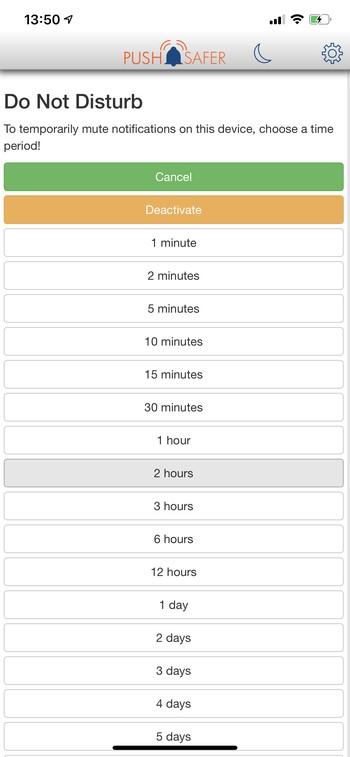
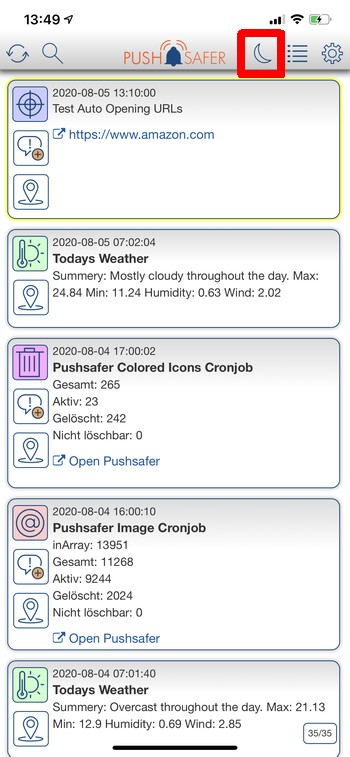
All devices with active "Do Not Disturb" (moon in circle) are displayed in the device overview in the dashboard. 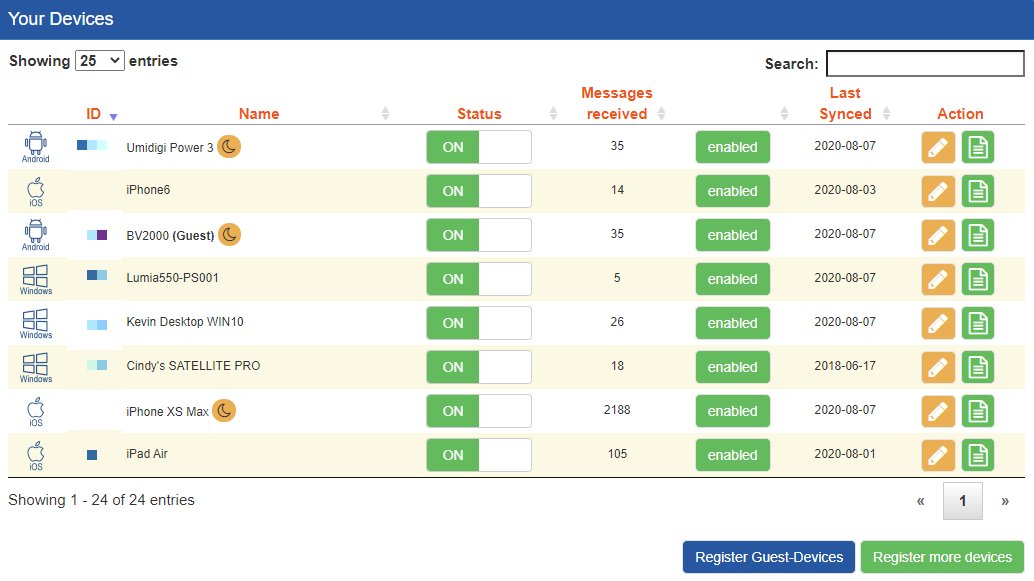
Quiet Hours
For those who need the "do not disturb" function regularly (e.g. overnight or on weekends), the "Quiet Hour" function is available to set user-defined schedules. Quiet hours can be set directly on the device in the Pushsafer dashboard!