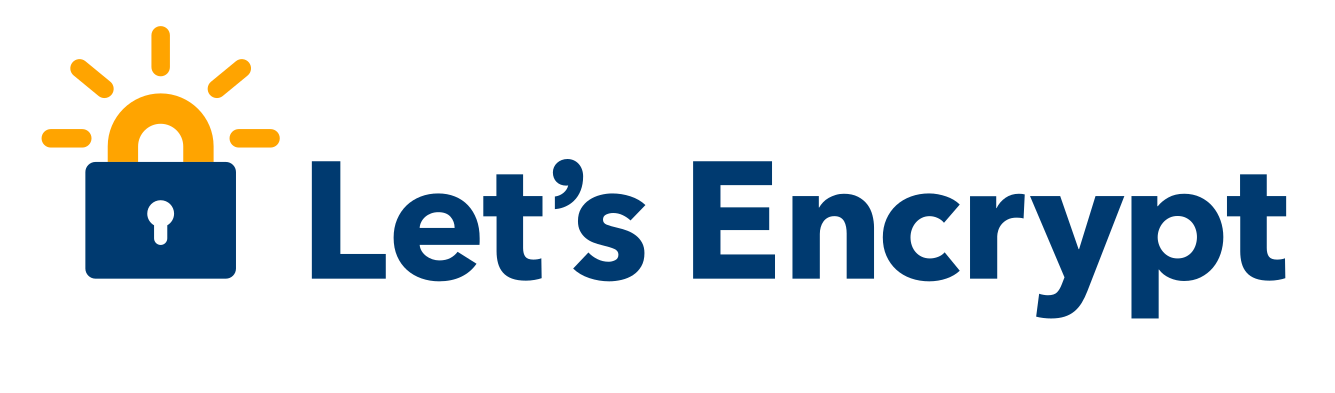HomeGenie - home automation server

Send Push-Notifications by pushsafer.com to iOS, Android and Windows 10 devices out of HomeGenie - home automation server
Download & Install
The Pushsafer Notification-Plugin you can download and install by the HomeGenie Package Manager.
Open HomeGenie Dashboard and go to >> Configuration >> Maintenance >> Package manager >> Install Package >> Messageing and Social >> Pushsafer >> Install Package
Usage
Open the setting of a module (f.e. Sensor, Switch), in the function/options dropdown choose the Pushsafer Plugin, finally enter your private or alias key from your pushsafer dashboard and click save.
For more information about replacing values (title, message, icon, icon color, sound, vibration) in your push notification, check out our API description!