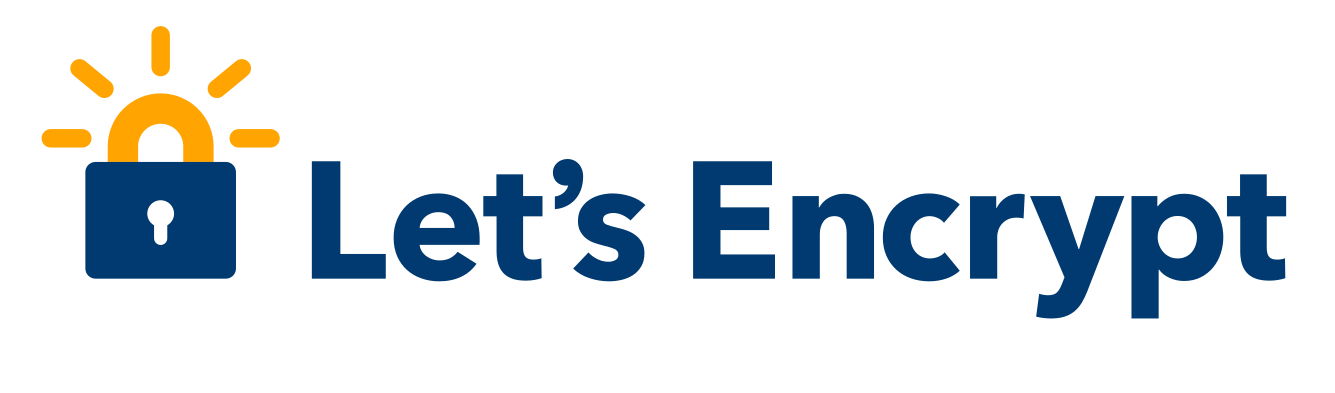Wie kann ich Push-Benachrichtigungen mit der Nachrichten API versenden?
Mittels HTTP Post (nicht GET) in der Programmiersprache deiner Anwendung, sende eine Anfrage an http://www.pushsafer.com/api oder über eine sichere Verbindung an https://www.pushsafer.com/api! Um die Push Benachrichtigung an deine Bedürfnisse anzupassen, können folgende Werte übermittelt werden: Titel, Nachricht, Icon, Icon Farbe, Sound, Vibration, Bilder, Gerät oder Gerätegruppe, URL, URL Titel, Time to Live, Priorität, Erneut Senden, Verfallen, Antwort.
Hier ein paar Beispiele:
<?php $url = 'https://www.pushsafer.com/api'; $data = array( 't' => urlencode($title), 'm' => urlencode($message), 's' => $sound, 'v' => $vibration, 'i' => $icon, 'c' => $iconcolor, 'd' => $device, 'u' => urlencode($url), 'ut' => urlencode($urltitle), 'p' => $picture, 'k' => $private_key ); $options = array( 'http' => array( 'header' => "Content-type: application/x-www-form-urlencoded\r\n", 'method' => 'POST', 'content' => http_build_query($data) ) ); $context = stream_context_create($options); $result = file_get_contents($url, false, $context); ?>
<?php $ch = curl_init(); $data = array( 't' => urlencode($title), 'm' => urlencode($message), 's' => $sound, 'v' => $vibration, 'i' => $icon, 'c' => $iconcolor, 'd' => $device, 'u' => urlencode($url), 'ut' => urlencode($urltitle), 'p' => $picture, 'k' => $private_key ); $postString = http_build_query($data, '', '&'); curl_setopt($ch, CURLOPT_URL, 'https://www.pushsafer.com/api' ); curl_setopt($ch, CURLOPT_POST, 1); curl_setopt($ch, CURLOPT_POSTFIELDS, $postString); curl_setopt($ch, CURLOPT_RETURNTRANSFER, true); curl_setopt($ch, CURLOPT_SSL_VERIFYPEER, false ); $response = curl_exec($ch); curl_close($ch); ?>
$.ajax({ type: "POST", url: 'https://www.pushsafer.com/api', data: { t: escape(title), m: escape(message), s: sound, v: vibration, i: icon, c: iconcolor, d: device, u: escape(url), ut: escape(urltitle), p: picture, k: private_key } });
var xhttp; if (window.XMLHttpRequest) { xhttp = new XMLHttpRequest(); } else { // code for IE6, IE5 xhttp = new ActiveXObject("Microsoft.XMLHTTP"); } xhttp.open("POST", "https://www.pushsafer.com/api", true); xhttp.setRequestHeader("Content-type", "application/x-www-form-urlencoded"); xhttp.send("t="+escape(title)+"&m="+escape(message)+"&s="+sound+"&v="+vibration+"&i="+icon+"&c="+iconcolor+"&d="+device+"&u="+escape(url)+"&ut="+escape(urltitle)+"&k="+private_key);
npm install pushsafer-notifications
var push = require( 'pushsafer-notifications' ); var p = new push( { k: 'Your20CharPrivateKey', // your 20 chars long private key debug: true }); var msg = { m: 'This is a Node.js test message', // message (required) t: "Node.js Test", // title (optional) s: '8', // sound (value 0-50) v: '2', // vibration (empty or value 1-3) i: '5', // icon (value 1-176) c: '#FF0000', // iconcolor (optional) u: 'https://www.pushsafer.com', // url (optional) ut: 'Open Link', // url title (optional) d: '221' // the device or device group id }; // console.log( p ); p.send( msg, function( err, result ) { //console.log( 'ERROR:', err ); console.log( 'RESULT', result ); // process.exit(0); });
curl -s \ --form-string "t=title" \ --form-string "m=message" \ --form-string "s=sound" \ --form-string "v=vibration" \ --form-string "i=icon" \ --form-string "c=iconcolor" \ --form-string "d=device" \ --form-string "u=url" \ --form-string "ut=urltitle" \ --form-string "p=picture" \ --form-string "k=private_key" \ https://www.pushsafer.com/api
require "net/https" url = URI.parse("https://www.pushsafer.com/api") req = Net::HTTP::Post.new(url.path) req.set_form_data({ :t => title, :m => message, :s => sound, :v => vibration, :i => icon, :c => iconcolor, :d => device, :u => url, :ut => urltitle, :p => picture, :k => private_key, }) res = Net::HTTP.new(url.host, url.port) res.use_ssl = true res.verify_mode = OpenSSL::SSL::VERIFY_PEER res.start {|http| http.request(req) }
var options= new NameValueCollection { { "t", title }, { "m", message }, { "s", sound }, { "v", vibration }, { "i", icon }, { "c", iconcolor }, { "d", device }, { "u", url }, { "ut", urltitle }, { "p", picture }, { "k", private_key } }; using (var client = new WebClient()) { client.UploadValues("https://www.pushsafer.com/api", options); }
use LWP::UserAgent; LWP::UserAgent->new()->post( "https://www.pushsafer.com/api", [ "t" => title, "m" => message, "s" => sound, "v" => vibration, "i" => icon, "c" => iconcolor, "d" => device, "u" => url, "ut" => urltitle, "p" => picture, "k" => private_key, ]);
package require http set url "https://www.pushsafer.com/api" ::http::geturl $url -query [::http::formatQuery k "privateKey" t "Title" m "Message" d "deviceID" i "Icon" s "Sound" v "Vibration" c "IconColor" u "URL" ut "URLTitle" l "Time2Live" p "Base64EncodedImageString"]
from urllib.parse import urlencode from urllib.request import Request, urlopen import base64 # local image from drive file = 'logo.jpg' image = open(file, 'rb') image_read = image.read() image1 = base64.encodebytes(image_read) # remote image from url image2 = base64.b64encode(urlopen("https://www.google.de/images/branding/googlelogo/1x/googlelogo_color_272x92dp.png").read()) url = 'https://www.pushsafer.com/api' post_fields = { "t" : 'Test', "m" : 'Test Message', "s" : 11, "v" : 3, "i" : 33, "c" : '#FF0000', "d" : 'a', "u" : 'https://www.pushsafer.com', "ut" : 'Open Pushsafer', "k" : '[private_key]', "p" : 'data:image/jpeg;base64,'+str(image1.decode('ascii')), "p2" : 'data:image/png;base64,'+str(image2.decode('ascii')), } request = Request(url, urlencode(post_fields).encode()) json = urlopen(request).read().decode() print(json)
sUrl = "https://www.pushsafer.com/api" sRequest = "k=YourKey&d=DeviceID&t=Title Here&m=Test Message sned with VBScript&i=20&s=37&v=3" HTTPPost sUrl, sRequest Function HTTPPost(sUrl, sRequest) set oHTTP = CreateObject("Microsoft.XMLHTTP") oHTTP.open "POST", sUrl,false oHTTP.setRequestHeader "Content-Type", "application/x-www-form-urlencoded" oHTTP.setRequestHeader "Content-Length", Len(sRequest) oHTTP.send sRequest HTTPPost = oHTTP.responseText End Function
Mit jedem Nachrichten-API-Aufruf wird eine Antwort mit HTTP-Header-Code und einen JSON String für Auswertungen zurückgeliefert
HTTP/1.0 200 OKJSON
{ "status":1, "success":"message transmitted", "available":1823, "message_ids":"1324312:118,1324313:324" }
availableverfügbare API Aufrufe
message_idseindeutige Nachrichten IDs mit Komma getrennt
und dazugehöriger Geräte-ID mit Doppelpunkt getrennt
HTTP/1.0 250 invalid keyJSON
{ "status":0, "error":"invalid key" }
HTTP/1.0 255 invalid key or empty messageJSON
{ "status":0, "error":"invalid key or empty message" }
HTTP/1.0 260 empty messageJSON
{ "status":0, "error":"empty message" }
HTTP/1.0 270 invalid deviceJSON
{ "status":0, "error":"invalid device" }
HTTP/1.0 275 invalid device groupJSON
{ "status":0, "error":"invalid device group" }
HTTP/1.0 280 not enough API callsJSON
{ "status":0, "error":"not enough API calls" }
| Endpunkt | https://www.pushsafer.com/api-m |
| Methode | POST oder GET |
| Parameter |
k = Privater Schlüsseld = Gerät IDm = Nachrichten ID (optional) leer = alle Nachrichten anzeigen oder mit Nachrichten ID für die Anzeige der einzelnen Nachricht
|
| Beispiel | https://www.pushsafer.com/api-m?k={private_key}&d={device} |
Antwort
<?php { "status": 1, "messages": { "21231": { "id": "21231", "title": "Pushsafer Test Push", "message": "This is only a test", "icon": "22", "iconcolor": "#FFCCCC", "sound": "12", "vibration": "3", "url": "https:\/\/www.pushsafer.com", "url_title": "Open Pushsafer", "image1": "", "image2": "", "image3": "", "time2live": "", "date_sent": "2018-08-21 16:00:23", "status_sent": "1", "priority": "2", "retry": "1", "retries": "10", "expire": "2018-08-21 18:00:23", "expired": "1", "reply": "1", "replied": "1", "answer": "This is a test answer", "answeroptions": "yes|no|maybe", "answerforce": "1", "location_lat": "51.0410180581", "location_lon": "12.3791688397", "location_time": "2019-07-01 22:29:30" } } } ?>
HTTP/1.0 250 invalid authenticationJSON
{ "status": 0, "error": "invalid authentication" }
| Endpunkt | https://www.pushsafer.com/api-d |
| Methode | POST oder GET |
| Parameter | k = Privater Schlüsselu = Benutzername oder E-Mail Adresse |
| Beispiel | https://www.pushsafer.com/api-d?k={private_key}&u={username} |
Antwort
HTTP/1.0 200 OKJSON
{ "status":1, "devices":{ "a":"All Devices", "gs40":"Group: iOS", "gs44":"Group: Windows", "gs46":"Group: Android", "gs47":"Group: Browser", "53":"iPhone4", "78":"GT-P5110", "82":"Cindys iPhone6", "86":"iPad Air", "123":"iPhone6p", "143":"Windows Firefox", "267":"Lumia 550", "269":"PC Office WIN10", "318":"Windows Chrome", "418":"BV2000s", "484":"CUBOT GT72E", "1351":"HUAWEI MT7-L09", "1520":"Cindy's SATELLITE PRO" } }
HTTP/1.0 250 invalid authenticationJSON
{ "status":0, "error":"invalid authentication" }
| Endpunkt | https://www.pushsafer.com/api-de |
| Methode | POST oder GET |
| Parameter | k = Privater Schlüsselu = Benutzername oder E-Mail Adresse |
| Beispiel | https://www.pushsafer.com/api-de?k={private_key}&u={username} |
Antwort
HTTP/1.0 200 OK
JSON
{
"status":1,
"devices":{
"a":{
"id":"a",
"name":"All active devices",
"status":1
},
"gs1":{
"id":"gs1",
"name":"Group: iOS",
"status":1
},
"1":{
"id":"1", // device id
"name":"iPhone XS Max", // device name
"status":1, // device status
"sent":234, // messages sent to this device
"platform":"iOS", // possible values (iOS, Android, Windows, Chrome, Firefox, Opera, Edge, Yandex, Telegram)
"location_lat":"51.0407778894", // last location latitude
"location_lng":"12.3798235675", // last location longitude
"location_time":"2023-02-11 16:42:09", // last synchronization of device location
"isguest":"1", // is guest device 1/0
"created":"2016-04-02 12:31:55", // date of registration
"lastsync":"2023-02-10 20:10:29" // last synchronization of device
}
}
}
HTTP/1.0 250 invalid authenticationJSON
{ "status":0, "error":"invalid authentication" }
| Endpunkt | https://www.pushsafer.com/api-dn |
| Methode | POST oder GET |
| Parameter |
k = Privater Schlüsselu = Benutzername oder E-Mail Adressed = Gerät IDn = Gerät Name
|
| Beispiel | https://www.pushsafer.com/api-dn?k={private_key}&u={user}&d={device_id}&n={devicename} |
Antwort
HTTP/1.0 200 OKJSON
{ "status":1, "deviceupdated":123 }
HTTP/1.0 250 invalid authenticationJSON
{ "status":0, "error":"invalid authentication" }
HTTP/1.0 270 invalid deviceJSON
{ "status":0, "error":"invalid device" }
HTTP/1.0 276 invalid device nameJSON
{ "status":0, "error":"invalid device name" }
| Endpunkt | https://www.pushsafer.com/api-ds |
| Methode | POST oder GET |
| Parameter |
k = Privater Schlüsselu = Benutzername oder E-Mail Adressed = Gerät IDs = Status on/off
|
| Beispiel | https://www.pushsafer.com/api-ds?k={private_key}&u={user}&d={device_id}&s=on |
Antwort
HTTP/1.0 200 OKJSON
{ "status":1, "deviceupdated":123 }
HTTP/1.0 250 invalid authenticationJSON
{ "status":0, "error":"invalid authentication" }
HTTP/1.0 270 invalid deviceJSON
{ "status":0, "error":"invalid device" }
HTTP/1.0 295 invalid statusJSON
{ "status":0, "error":"invalid status" }
| Endpunkt | https://www.pushsafer.com/api-dd |
| Methode | POST oder GET |
| Parameter |
k = Privater Schlüsselu = Benutzername oder E-Mail Adressed = Gerät ID |
| Beispiel | https://www.pushsafer.com/api-dd?k={private_key}&u={user}&d={device_id} |
Antwort
HTTP/1.0 200 OKJSON
{ "status":1, "devicedeleted":123 }
HTTP/1.0 250 invalid authenticationJSON
{ "status":0, "error":"invalid authentication" }
HTTP/1.0 270 invalid deviceJSON
{ "status":0, "error":"invalid device" }
| Endpunkt | https://www.pushsafer.com/api-g |
| Methode | POST oder GET |
| Parameter | k = Privater Schlüsselu = Benutzername oder E-Mail Adresse |
| Beispiel | https://www.pushsafer.com/api-g?k={private_key}&u={user} |
Antwort
HTTP/1.0 200 OKJSON
{ "status":1, "groups":{ "gs111":{ "name":"iOS", "devices":"123|1234|12345" }, "gs123":{ "name":"Android", "devices":"4321|54321|1543" }, "gs222":{ "name":"Alarm", "devices":"1111|2222|3333|4444" } } }
HTTP/1.0 250 invalid authenticationJSON
{ "status":0, "error":"invalid authentication" }
| Endpunkt | https://www.pushsafer.com/api-ga |
| Methode | POST oder GET |
| Parameter |
k = Privater Schlüsselu = Benutzername oder E-Mail Adresseg = Gruppennames = Status on/offd = Gerät IDs getrennt mit | (optional)
|
| Beispiel | https://www.pushsafer.com/api-ga?k={private_key}&u={user}&g={groupname}&s=off&d=1|2|3 |
Antwort
HTTP/1.0 200 OKJSON
{ "status":1, "groupadded":"gs1234" }
HTTP/1.0 250 invalid authenticationJSON
{ "status":0, "error":"invalid authentication" }
HTTP/1.0 270 invalid devicesJSON
{ "status":0, "error":"invalid devices" }
HTTP/1.0 275 invalid group nameJSON
{ "status":0, "error":"invalid group name" }
HTTP/1.0 285 group existsJSON
{ "status":0, "error":"group exists" }
HTTP/1.0 295 invalid statusJSON
{ "status":0, "error":"invalid status" }
| Endpunkt | https://www.pushsafer.com/api-gun |
| Methode | POST oder GET |
| Parameter |
k = Privater Schlüsselu = Benutzername oder E-Mail Adresseg = Gruppen IDn = Gruppenname
|
| Beispiel | https://www.pushsafer.com/api-gun?k={private_key}&u={user}&g={groupid}&n={groupname} |
Antwort
HTTP/1.0 200 OKJSON
{ "status":1, "groupupdated":"gs1234" }
HTTP/1.0 250 invalid authenticationJSON
{ "status":0, "error":"invalid authentication" }
HTTP/1.0 275 invalid groupJSON
{ "status":0, "error":"invalid group" }
HTTP/1.0 276 invalid group nameJSON
{ "status":0, "error":"invalid group name" }
HTTP/1.0 285 group name existsJSON
{ "status":0, "error":"group name exists" }
| Endpunkt | https://www.pushsafer.com/api-gus |
| Methode | POST oder GET |
| Parameter |
k = Privater Schlüsselu = Benutzername oder E-Mail Adresseg = Gruppen IDs = Status on/off
|
| Beispiel | https://www.pushsafer.com/api-gus?k={private_key}&u={user}&g={groupid}&s=on |
Antwort
HTTP/1.0 200 OKJSON
{ "status":1, "groupupdated":"gs1234" }
HTTP/1.0 250 invalid authenticationJSON
{ "status":0, "error":"invalid authentication" }
HTTP/1.0 275 invalid groupJSON
{ "status":0, "error":"invalid group" }
HTTP/1.0 295 invalid statusJSON
{ "status":0, "error":"invalid status" }
| Endpunkt | https://www.pushsafer.com/api-gud |
| Methode | POST oder GET |
| Parameter |
k = Privater Schlüsselu = Benutzername oder E-Mail Adresseg = Gruppen IDd = Geräte IDs getrennt mit | |
| Beispiel | https://www.pushsafer.com/api-gud?k={private_key}&u={user}&g={groupid}&d=1|2|3 |
Antwort
HTTP/1.0 200 OKJSON
{ "status":1, "groupupdated":"gs1234" }
HTTP/1.0 250 invalid authenticationJSON
{ "status":0, "error":"invalid authentication" }
HTTP/1.0 270 invalid devicesJSON
{ "status":0, "error":"invalid devices" }
HTTP/1.0 275 invalid groupJSON
{ "status":0, "error":"invalid group" }
| Endpunkt | https://www.pushsafer.com/api-gd |
| Methode | POST oder GET |
| Parameter |
k = Privater Schlüsselu = Benutzername oder E-Mail Adresseg = Gruppen ID
|
| Beispiel | https://www.pushsafer.com/api-gd?k={private_key}&u={user}&g={groupid} |
Antwort
HTTP/1.0 200 OKJSON
{ "status":1, "groupdeleted":"gs1234" }
HTTP/1.0 250 invalid authenticationJSON
{ "status":0, "error":"invalid authentication" }
| Endpunkt | https://www.pushsafer.com/api-k |
| Methode | POST oder GET |
| Parameter |
k = Privater Schlüsselu = Benutzername oder E-Mail Adresse
|
| Beispiel | https://www.pushsafer.com/api-k?k={private_key}&u={user} |
Antwort
HTTP/1.0 200 OKJSON
{ "status":1, "success":"valid key", "available-api-calls":21398 }
HTTP/1.0 250 invalid authenticationJSON
{ "status":0, "error":"invalid authentication" }
| Endpunkt | https://www.pushsafer.com/api-i |
| Methode | GET |
| Parameter |
k = Privater Schlüssell = Sprache en/de (optional)
|
| Beispiel | https://www.pushsafer.com/api-i?k={private_key}&l=en |
Antwort
{ "icons":{ "1":"[001] Pushsafer bell", "2":"[002] Exclamation mark in a circle", "3":"[003] Question mark in a circle", . . . }, "status":1, "request":"5560beb535027a8140cbad0e89cf688a" }
{ "error":[ { "message":"authorization not valid" } ] }
| Endpunkt | https://www.pushsafer.com/api-s |
| Methode | GET |
| Parameter |
k = Privater Schlüssell = Sprache en/de (optional)
|
| Beispiel | https://www.pushsafer.com/api-i?k={private_key}&l=en |
Antwort
{ "sounds":{ "0":"[00] Silent", "1":"[01] Ahem (IM)", "2":"[02] Applause (Mail)", "3":"[03] Arrow (Reminder)", . . . }, "status":1, "request":"bd814fc29327cb953236609aac966704" }
{ "error":[ { "message":"authorization not valid" } ] }
In den Profil-Einstellungen kann man eine Callback-URL angeben.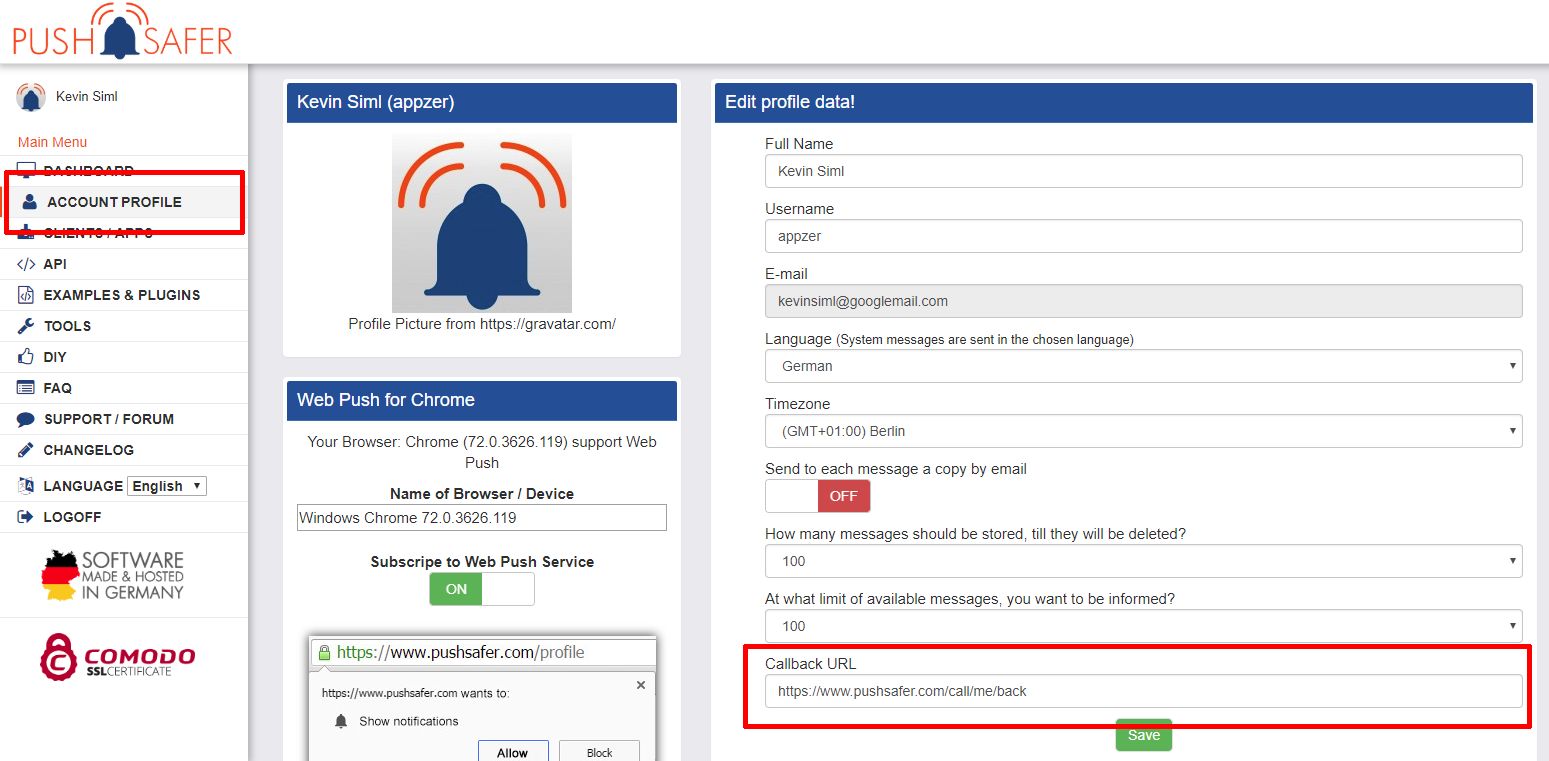
Bei positiven Aktionen, wie z.B. dem Versenden von Push-Benachrichtigungen oder dem Registrieren von neuen Geräten, werden die JSON Antwort-Codes an diese URL per POST mit dem Parameter json gesendet. Mit dieser Funktion hat man die Möglichkeit, im eigenen System Automatismen zu erstellen oder ein registriertes Gerät einem Account zuzuordnen.
Beispiel: https://www.pushsafer.com/call/me/back
$json = $_POST['json']; if($json){ $file = 'callback.txt'; // open data $current = file_get_contents($file); // insert new line $current.= "\n".date("Y-m-d H:i:s", time()).' '.$json; // write data file_put_contents($file, $current); }
Antwort-Code für das Versenden von Push-Benachrichtigungen
{
"status":1,
"success":"message transmitted",
"available":1823,
"message_ids":"1324312:118,1324313:324"
}
Antwort-Code für das Registrieren eines neuen Gerätes
{
"action": "add-device",
"id": "27899",
"name": "iPhone XS",
"group": "gs123",
"guest": "1"
}
Antwort-Code für das Löschen eines Gerätes
{
"action": "delete-device",
"id": "27899"
}
Antwort-Code für das Versenden von Antworten
{
"action": "answer transmitted",
"message_id":3427899,
"answer": "my answer"
}
Antwort-Code für das Löschen einer Nachricht
{
"action":"delete-message",
"deviceid":"119",
"messageid":"32217892"
}
Antwort-Code für das Löschen von ausgewählten Nachrichten
{ "action":"delete-selected-messages", "deviceid":"119", "messageids":"32395612,32399839,32623589" }
Antwort-Code für das Löschen aller Nachrichten
{ "action":"delete-all-message", "deviceid":"119" }
![]()
Berechtigung iOS
![]()
Unter iOS müssen folgende Berechtigungen erlaubt werden, damit Standorte ordnungsgemäß übermittelt werden können
- Standort = immer
- Bewegung & Fitness, zur Erkennung, ob sich das Gerät bewegt. Nur bei Bewegung werden Standorte übermittelt (Schonung der Batterie)
- Hintergundaktualisierung & Mobile Daten, nur so können die Standort-Daten übermittelt werden, wenn sich die APP im Hintergrund befindet
Berechtigung Android
![]()
Gesonderte Berechtigung ab Android 8
![]()
Berechtigung Windows
für die Standort-Verfolgung unter Windows müssen folgende Berechtigungen aktiviert werden: Position & Hintergrund Apps
![]()
![]()
Werden Zugriffe durch eine Firewall blockiert, bitte folgender IP Adresse den Zugriff erlauben!
IPv4 = 212.83.36.91
IPv6 = 2a00:f48:cafe:a911::1
Benutze Parameter, um deine Push-Nachricht anzupassen, drücke auf den orangen Parameter um eine detailierte Beschreibung zu erhalten:
k = Privater oder Alias Schlüssel*
Beispiel: 3SAz1a2iTYsh19eXIMiO
d = Gerät
einzelne Geräte ID oder Gerätegruppen ID oder alle Geräte
d=a = an alle Geräted=gs23 = an eine Gerätegrupped=52 = an ein einzelnes Gerätd=52|65|78 = an mehrere Geräte des selben Account
t = Titel
m = Nachricht*
s = Sound Leer=Gerätestandard oder eine Nummer 0-62
v = Vibration Leer=Gerätestandard oder eine Nummer 1-3
(nur iOS & Android)
i = Icon Standard = 1 oder eine Nummer 1-181
c = Icon Farbe Standard = Leer
oder ein Hexadezimaler Farbcode Beispiel: #FF0000
(nur Android >5.0, Windows & alle Client APPs)
Farbe für LED Benachrichtigung
(nur Android, Gerät benötigt eine RGB LED)
u = URL/Link u="https://www.pushsafer.com"
ut = URL Title ut="Link öffnen"
Öffne andere Apps mit deiner Push-Benachrichtigung mittlesURL Schemas
p = Bild Data URL mit Base64-kodierter Zeichenkettep2 = Bild 2 Data URL mit Base64-kodierter Zeichenkettep3 = Bild 3 Data URL mit Base64-kodierter Zeichenkette
data:image/gif;base64,R0l...BOw==data:image/jpeg;base64,C4s...Cc1==data:image/png;base64,G0G...h5r==
is = Bild Größe kleineres Bild = schneller Ladezeit0 = 1024px1 = 768px2 = 512px3 = 256px
l = Time to Live Ganzzahl 0-43200: Zeit in Minuten,nach der die Nachricht automatisch gelöscht wird.0 oder leer = nicht automatisch löschen
pr = Priorität
-2 = niedrigste Priorität
-1 = niedrige Priorität
0 = normale Priorität
1 = hohe Priorität (Dringliche Mitteilungen)
2 = höchste Priorität (Kritische Hinweise)
re = Retry / erneut sendenGanzzahl 60-10800 (60er Schritte): Zeit in Sekunden, nach der die Nachricht erneut versendet werden soll.
ex = Expire / VerfallenGanzzahl 60-10800: Zeit in Sekunden, nach der das erneute Versenden der Nachrichten gestoppt werden soll.
a = Antwort1 = auf diese Nachricht kann geantwortet werden.0 = auf diese Nachricht kann nicht geantwortet werden.
ao = Antwort Optionen
vordefinierte Antwortmöglichkeiten getrennt mit einem Pipe-Zeichen z.B. Ja|Nein|Vielleicht
af = Antwort erzwingen
1 = Ja0 = Nein
cr = Bestätigung / erneut senden
Ganzzahl 10-10800 (10s Schritte) Zeit in Sekunden, nachdem eine Nachricht erneut gesendet werden soll, bis diese bestätigt wird.
g = GIPHY GIF Code z.B. 8dMU9pN4pGwEfVpdY4* benötigte Parameter
max. Größe aller POST Parameter = 8192kb
BBCode formatiert werden. Die Formatierung kann nur in den Client Apps & Browser, aber nicht direkt in der Push-Nachricht dargestellt werden. Folgende BBCodes werden akzeptiert:[b]Wort[/b] Wort fett[i]Wort[/i] Wort kursiv[u]Wort[/u] Wort unterstrichen[s]Wort[/s] Wort durchgeschrichen[left]Wort[/left] Text linksbündig[center]Wort[/center] Text zentriert[right]Wort[/right] Text rechtsbündig[size=18]Wort[/size] Text in Schriftgröße 18 Pixel
optimale Schriftgrößen 8-48[color=blue]Wort[/color] Wort blau[color=#FF0000]Wort[/color] Wort rot
Es werden Hex Codes und die meisten Farbnamen unterstützt.[url=http://www.domain.com]Link[/url] zeigt einen Link
Kombinierte Werte sind auch möglich:[b][u][color=#980000]Wort[/color][/u][/b] = Wort
Zeilenumbruch: \n oder BBCode [br]
leer = Gerätestandard0 = Lautlos1 = Ahem (IM)2 = Applaus (Mail)3 = Pfeil (Reminder)4 = Baby (SMS)5 = Glocke (Alarm)6 = Fahrradklingel (Alarm2)7 = Boing (Alarm3)8 = Buzzer (Alarm4)9 = Kamera (Alarm5)10 = Auto Hupe (Alarm6)11 = Registrierkasse (Alarm7)12 = Glockenspiel (Alarm8)13 = Knarrende Tür (Alarm9)14 = Kuckucksuhr (Alarm10)15 = Verbindung trennen (Call)16 = Hund (Call2)17 = Türklingel (Call3)18 = Fanfare (Call4)19 = Pistole (Call5)20 = Hupen (Call6)21 = Maultrommel (Call7)22 = Morsen (Call8)23 = Elektrizität (Call9)24 = Radio Tuner (Call10)25 = Sirene26 = Militär Trompeten27 = Ufo28 = Whah Whah Whah29 = Mann sagt Goodbye30 = Mann sagt Hello31 = Mann sagt No32 = Mann sagt Ok33 = Mann sagt Ooohhhweee34 = Mann sagt Warning35 = Mann sagt Welcome36 = Mann sagt Yeah37 = Mann sagt Yes38 = Beep kurz39 = Weeeee kurz40 = Cut in and out kurz41 = Finger an Glas schnipsen kurz42 = Wa Wa Waaaa kurz43 = Laser kurz44 = Wind Spiel kurz45 = Echo kurz46 = Zipper kurz47 = HiHat kurz48 = Beep 2 kurz49 = Beep 3 kurz50 = Beep 4 kurz51 = The Alarm is armed52 = The Alarm is disarmed53 = The Backup is ready54 = The Door is closed55 = The Door is opend56 = The Window is closed57 = The Window is open58 = The Light is off59 = The Light is on60 = The Doorbell rings61 = Pager kurz62 = Pager langNur für die Verwendung in Zusammenhang mit Pushsafer, können alle Sounds hier herunterladen werden!
1
2
3
4
5
6
7
8
9
10
11
12
13
14
15
16
17
18
19
20
21
22
23
24
25
26
27
28
29
30
31
32
33
34
35
36
37
38
39
40
41
42
43
44
45
46
47
48
49
50
51
52
53
54
55
56
57
58
59
60
61
62
63
64
65
66
67
68
69
70
71
72
73
74
75
76
77
78
79
80
81
82
83
84
85
86
87
88
89
90
91
92
93
94
95
96
97
98
99
100
101
102
103
104
105
106
107
108
109
110
111
112
113
114
115
116
117
118
119
120
121
122
123
124
125
126
127
128
129
130
131
132
133
134
135
136
137
138
139
140
141
142
143
144
145
146
147
148
149
150
151
152
153
154
155
156
157
158
159
160
161
162
163
164
165
166
167
168
169
170
171
172
173
174
175
176
177
178
179
180
181
Nur für die Verwendung in Zusammenhang mit Pushsafer, können alle Icons hier herunterladen werden!