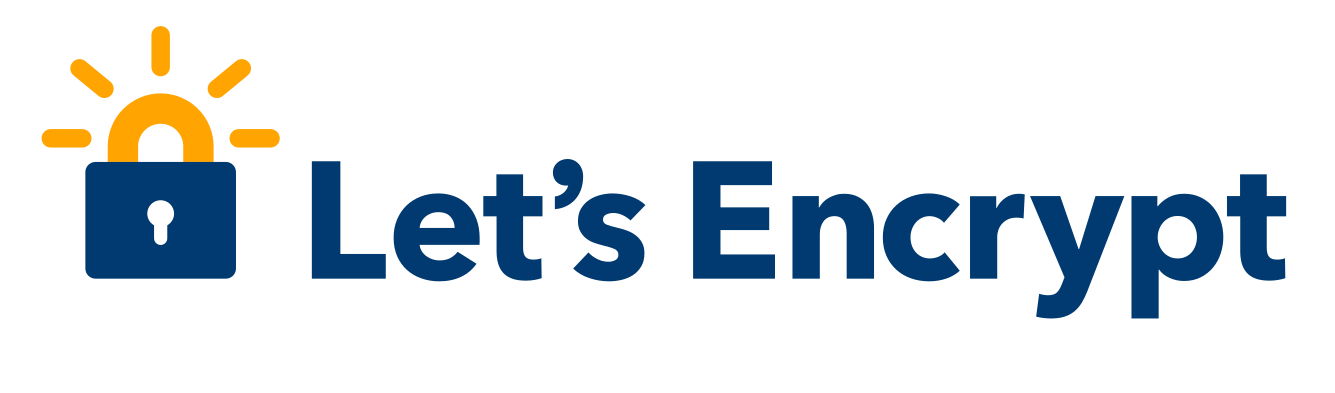Arduino
••• Pushsafer on Arduino Project HUB •••

Send pushsafer.com notifications from your Arduino
Download: https://github.com/appzer/pushsafer-arduino-library/
Pushsafer make it easy and safe to get push-notifications in real time on your
- Android device
- iOS device (incl. iPhone, iPad, iPod Touch)
- Windows Phone & Desktop
- Browser (Chrome & Firefox)
pushsafer-arduino-library
Send pushsafer.com messages from the arduino to your Browser, Android, iOS or Windows device.
forked from witnessmenow ... thanks a lot!

Send pushsafer.com notifications from your Arduino
Pushsafer make it easy and safe to get push-notifications in real time on your
- Android device
- iOS device (incl. iPhone, iPad, iPod Touch)
- Windows Phone & Desktop
- Browser (Chrome & Firefox)
Download
https://github.com/appzer/arduino-pushsafer/
pushsafer.com-Arduino
Send pushsafer.com messages from the arduino to your Browser, Android, iOS or Windows device.
If you want to use for example a variable in the message, like a temperature reading from a temperature sensor.
Here is an example:
Text[40];Title[19] = "Current Temperature";
char temp_str[8];
// convert float value from temperature sensor to a string, where TemperatureSensor is a variable defined from a temperature sensor value dtostrf(TemperatureSensor, 4, 1, temp_str);
sprintf(Text,"The current temperature is now %s°",temp_str);
// pushsafer("Message","Title","Sound","Vibration","Icon","IconColor","URL","URLTitle","Time2Live","Priority","Retry","Expire","Confirm","Answer","AnswerOptions","AnswerForce","Device");
pushsafer(Text,Title,"12","3","62","#FF0000","https://www.pushsafer.com","Open Pushsafer","0","2","60","6000","10","1","yes|no|maybe","1","a");