Page 1 of 1
No Message or Device ID in API Log
Posted: 4. May 2023, 04:59
by demgmbh
Hi @all!
In my API Log I can see that there are >100 Messages send to the same Device late in the afternoon.
Since im shure that there was no Message send to that device from my side I'm confused what those
API calls are. Espacially since there is no entry for "Message ID | Device ID".
If it is a glitch it is an expensive one

Re: No Message or Device ID in API Log
Posted: 4. May 2023, 06:37
by admin
Hi,
thats not a glitch. The API Log entries without message ids are resended message. I see that you have 5 messages that resendet up to 130 times.
In future i will display resended messages in the api log better.
Regards Kevin
Re: No Message or Device ID in API Log
Posted: 5. Aug 2023, 04:53
by holtiman
Hi Kevin.
I've had the exact same problem, but I had 19000 retries over a couple of days (for what looks like a single message).
The API log page could not even handle displaying the webpage page because it timed out on any device/browser that I used.
I have a few questions to avoid this happening again.
- - Is there a way to know which message is being retried, so that I can open/cancel it?
- - Why would a message be sent that many times. The API documentation says that retries are in increments of 60s and the expire max time is 10800 seconds, so that should only be 180 retries.
- - If no expire or retries parameters are passed, what is the behaviour? Maximum expire/no expire? No retries if no 'retry' paramater is sent?
- - Can I get generate a new API key, so that at least whatever sent the message can't send another, and I can also use that to identify which device/process sent the messaage because it will fail?
Re: No Message or Device ID in API Log
Posted: 6. Aug 2023, 08:58
by admin
holtiman wrote: ↑5. Aug 2023, 04:53
I've had the exact same problem, but I had 19000 retries over a couple of days (for what looks like a single message).
The API log page could not even handle displaying the webpage page because it timed out on any device/browser that I used.
This i will fix as soon as possible
- Is there a way to know which message is being retried, so that I can open/cancel it?
open the app on the device or the message list of the device on the pushsafer dashboard stops resending messages using the parameter resend/expire and/or confirm.
How often a message was resent, you can see in the app or on the website (open the message)
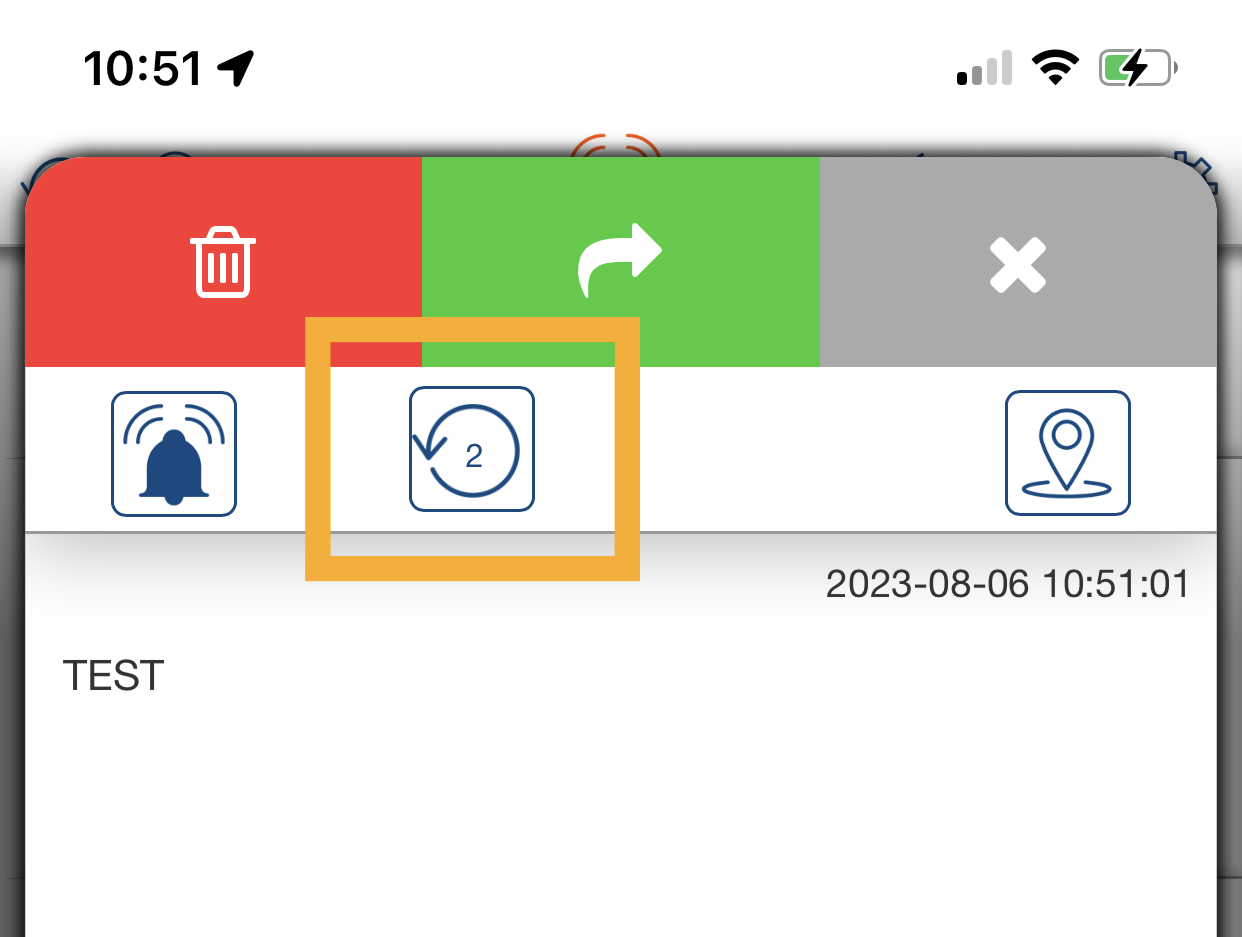
- Bildschirmfoto 2023-08-06 um 10.51.44.png (128.24 KiB) Viewed 21241 times
Why would a message be sent that many times. The API documentation says that retries are in increments of 60s and the expire max time is 10800 seconds, so that should only be 180 retries.
Thats correct
If no expire or retries parameters are passed, what is the behaviour? Maximum expire/no expire? No retries if no 'retry' paramater is sent?
Than the message will not resent
Can I get generate a new API key, so that at least whatever sent the message can't send another, and I can also use that to identify which device/process sent the messaage because it will fail?
yes you can do it here, at the bottom of this page:
https://www.pushsafer.com/profile
Regards Kevin
