Page 1 of 2
Giphy parameter not working
Posted: 11. Aug 2021, 17:06
by nl-setechnical
I am trying to use the giphy parameter to play a little clip when I push a notification to my users. This is the URL that I have constructed:
POST
https://www.pushsafer.com/api?k=<MY-KEY ... geNt4pwyh9
The notification comes to my device and causes a sound to play, but it does not resolve to any giphy clip - it just says "This content is not available".
However, using the giphy handle to build a giphy URL does result in a valid giphy:
https://giphy.com/embed/hdLWaVK5geNt4pwyh9.
See attached files for screenshots...
Re: Giphy parameter not working
Posted: 11. Aug 2021, 17:33
by admin
for me it works fine!
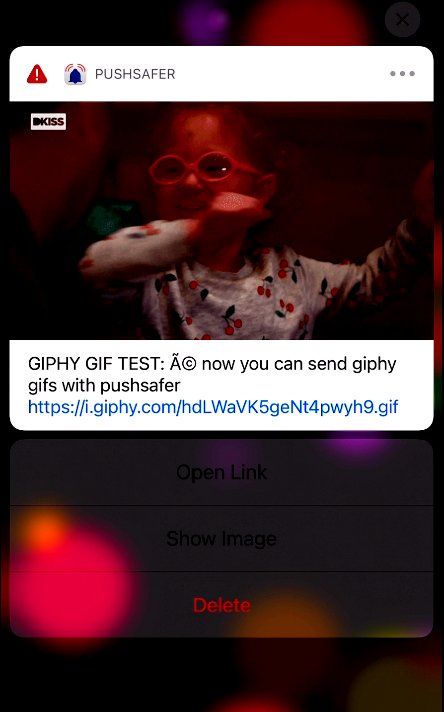
- giphy-test.jpg (39.15 KiB) Viewed 16182 times
How you post the message to pushsafer, programming language > script example
Re: Giphy parameter not working
Posted: 11. Aug 2021, 20:36
by nl-setechnical
Hi, I am using a webhook.
Re: Giphy parameter not working
Posted: 11. Aug 2021, 21:33
by admin
Please try again! There was an error in GET receipt of the Giphy parameter
Kevin
Re: Giphy parameter not working
Posted: 17. Aug 2021, 16:37
by nl-setechnical
I'm very confused why you said there was an error in the GET receipt of the Giphy parameter, since it says: "status": "message transmitted" and Status: 200 OK. Anyways, I didn't change anything, and then it started sending it sometimes, and sometimes not. And, now, I see that I have received a message on my computer, but the notification never plays (in the corner of the screen). Is there a setting that got turned off on my desktop, so that the notifications don't show?
Re: Giphy parameter not working
Posted: 17. Aug 2021, 17:16
by nl-setechnical
So, the giphys send to the other members of my team and the notifications play for them. They always get the corner notifications, although the giphys sometimes don't show in them.
But, for my device, I only get the corner notification if the giphy parameter is absent.
This works for me:
https://www.pushsafer.com/api?k=xxxxxxx ... st&d=a&v=1
This never works for me, but works for the rest of my team:
https://www.pushsafer.com/api?k=xxxxxxx ... GXoqfDBT9e
Re: Giphy parameter not working
Posted: 17. Aug 2021, 20:17
by admin
nl-setechnical wrote: ↑17. Aug 2021, 16:37
I'm very confused why you said there was an error in the GET receipt of the Giphy parameter, since it says: "status": "message transmitted" and Status: 200 OK. Anyways, I didn't change anything, and then it started sending it sometimes, and sometimes not. And, now, I see that I have received a message on my computer, but the notification never plays (in the corner of the screen). Is there a setting that got turned off on my desktop, so that the notifications don't show?
the issue was on pushsafer side and is fixed since my last post.
Re: Giphy parameter not working
Posted: 17. Aug 2021, 20:19
by admin
What device you use? I know that iOS gives the client device only 10 seconds to load an image from a push-notification otherwise the image will be dropped. Try an Giphy with smaller filesize.
Kevin
Re: Giphy parameter not working
Posted: 19. Aug 2021, 19:03
by nl-setechnical
I am using a Windows 10 Pro desktop. I tried to reboot, but it still didn't work after the reboot.
Re: Giphy parameter not working
Posted: 19. Aug 2021, 21:06
by admin
nl-setechnical wrote: ↑19. Aug 2021, 19:03
I am using a Windows 10 Pro desktop. I tried to reboot, but it still didn't work after the reboot.
Works also on WIN10 machines
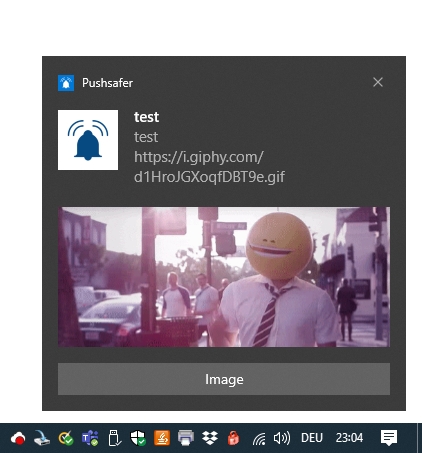
- Zwischenablage01.jpg (95.71 KiB) Viewed 16112 times